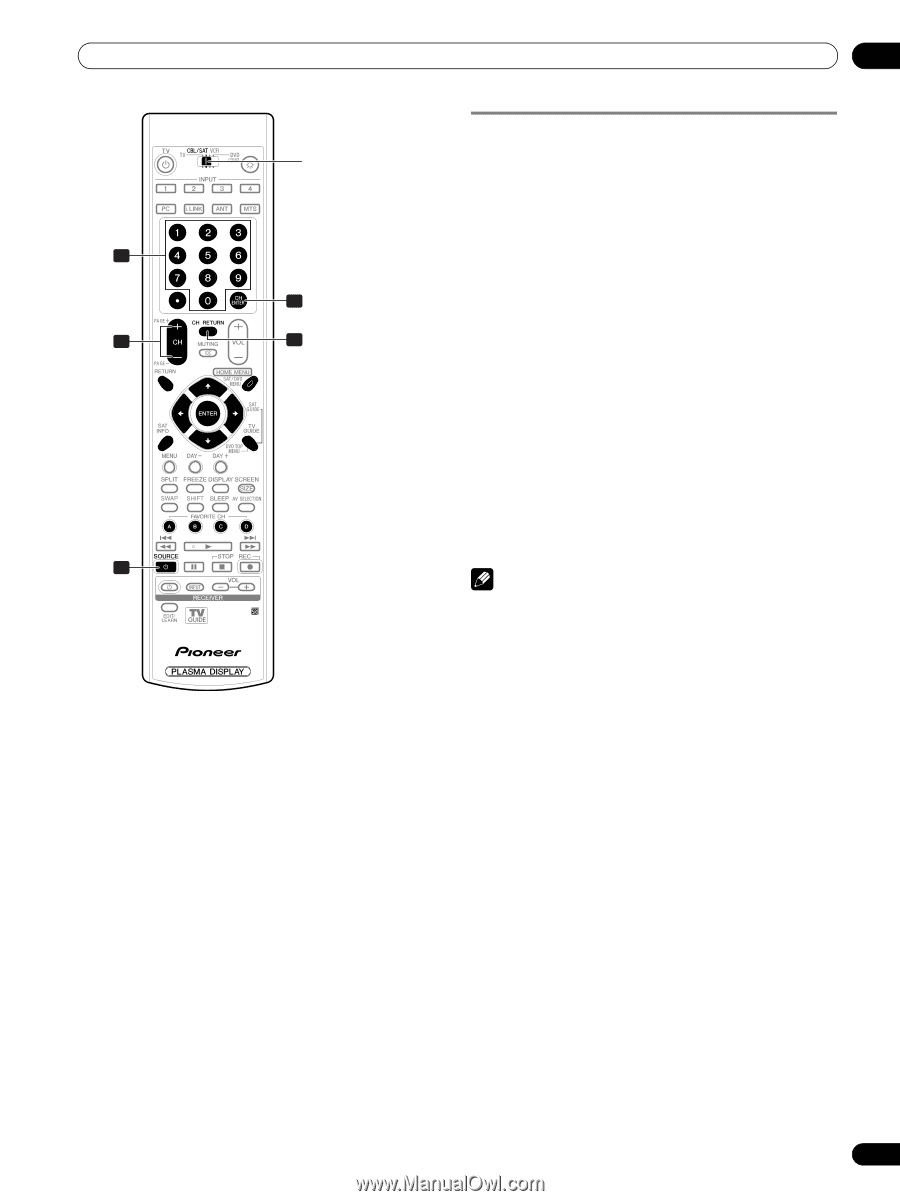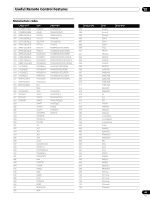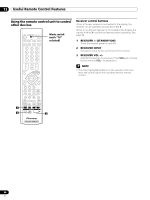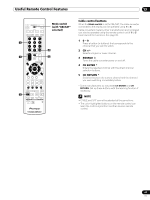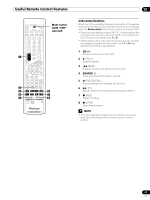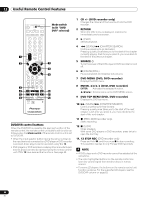Pioneer PRO-1130HD Owner's Manual - Page 85
Cable control buttons
 |
View all Pioneer PRO-1130HD manuals
Add to My Manuals
Save this manual to your list of manuals |
Page 85 highlights
Useful Remote Control Features 13 Mode switch (with "CBL/SAT" selected) Cable control buttons When the Mode switch is set to CBL/SAT, the cable converter connected to the display can be operated using 1 to 5. Cable converters made by other manufacturers and not preset can also be operated using the remote control unit if 1 to 5 have learned the functions. See page 82. 1 4 2 5 1 0-9 Press a button (or buttons) that corresponds to the channel that you want to watch. 2 CH +/- Selects a higher or lower channel. 3 SOURCE Turns the cable converter power on and off. 4 CH ENTER * Enters the selected channel with the direct channel selection buttons. 5 CH RETURN * Switches between the current channel and the channel you were watching immediately before. * Some manufacturers do not preset CH ENTER and CH RETURN. Set up these buttons with the learning function if necessary. 3 NOTE • CABLE and SAT cannot be selected at the same time. • The color-highlighted buttons on the remote control can learn the control signal from another device's remote control. 85 En