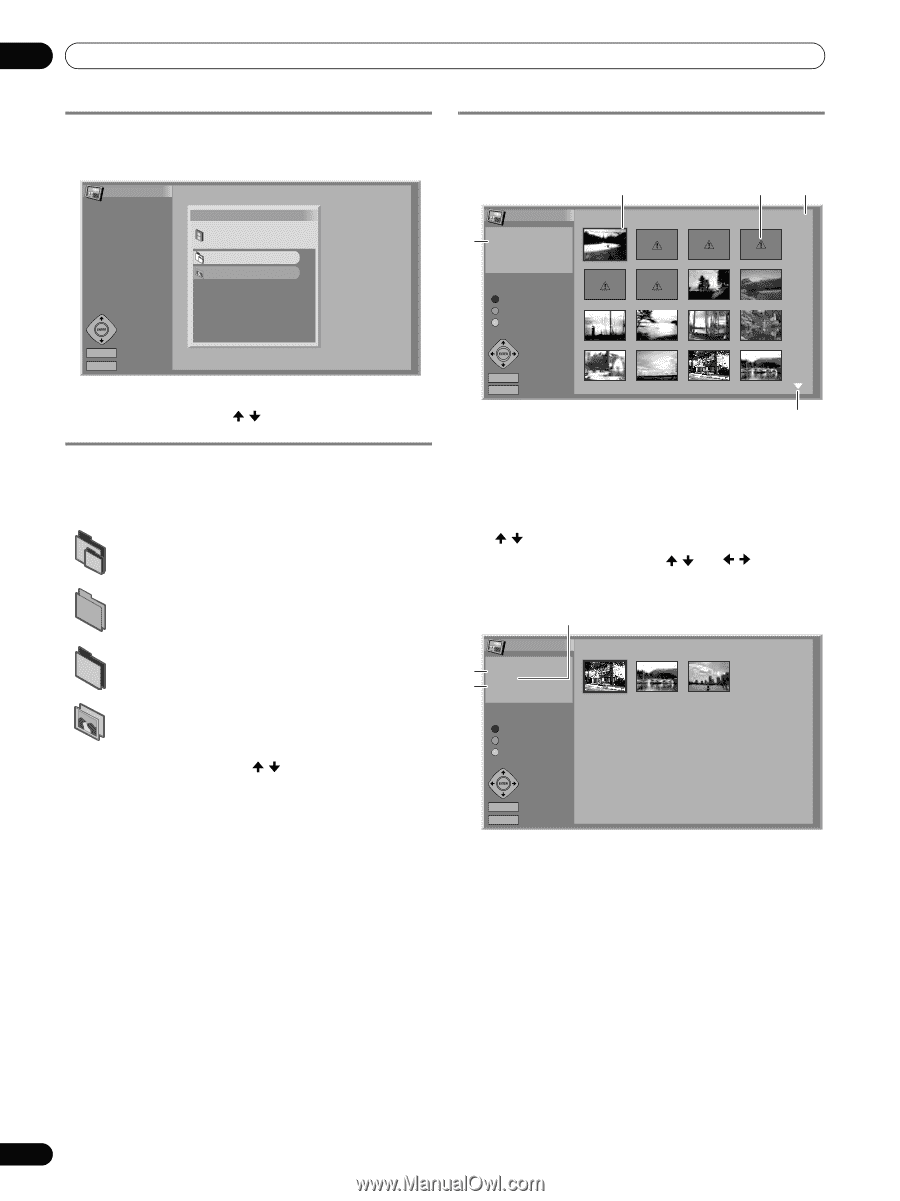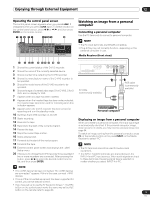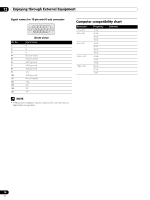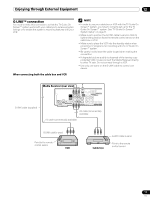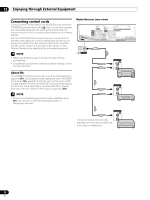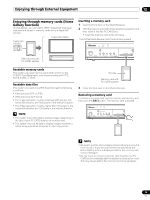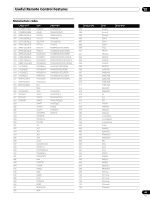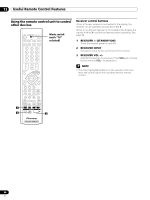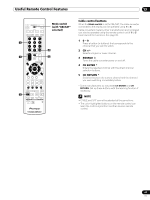Pioneer PRO-1130HD Owner's Manual - Page 80
Starting the initial Home Gallery screen, Selecting a folder, Starting a thumbnail screen
 |
View all Pioneer PRO-1130HD manuals
Add to My Manuals
Save this manual to your list of manuals |
Page 80 highlights
12 Enjoying through External Equipment Starting the initial Home Gallery screen After inserting a memory card into the PC CARD slot, use the Home Menu to start the initial Home Gallery screen. Home Gallery Folder selection MEMORY_CARD 1/2 IMAGE IMG_22~1.JPG Select RETURN Return HOMEMENU Exit 1 Press HOME MENU. 2 Select "Home Gallery". ( / then ENTER) Selecting a folder The initial Home Gallery screen shows folders saved in the memory card. Different types of icons appear depending on the contents of folders. - Designates a folder that contains another folder. - Designates a folder that contains one or more image files. - Designates a folder that contains no image file. - Designates an image file saved under the root directory. To select a desired folder, press / and then ENTER. Images in the selected folder are displayed in thumbnail format. Starting a thumbnail screen When a folder is selected on the initial Home Gallery screen, images in the folder are displayed in thumbnail format. 2 34 Home Gallery Picture information 1 011.JPG Thumbnail 011. JPG 018. JPG 048. JPG 1/25 059. JPG Slide Show Start Setup Picture 084. JPG DSC00086. JPG DSC00087. JPG DSC00088. JPG Select DSC00089. JPG DSC00090. JPG DSC00091. JPG DSC00092. JPG RETURN Return HOMEMENU Exit DSC00093.JPG DSC00092. JPG DSC00094.JPG DSC00095. JPG 5 ➀ File name ➁ Image selection cursor ➂ Appears for unreadable images. ➃ Total number of images in the folder ➄ Appears when the folder contains more than 16 images. Press / to scroll the screen. To highlight a desired image, press / and / to move the cursor. Information about the highlighted image appears at the top left of the screen. 2 Home Gallery Thumbnail 1/3 Picture information 1 DSC00241.JPG 640 X 480 3 2003. 01. 01 DSC00241. JPG DSC00288. JPG DSC00291. JPG Slide Show Start Setup Picture Select RETURN Return HOMEMENU Exit ➀ File name ➁ Number of pixels (horizontal x vertical) ➂ Save date Press HOME MENU to quit the Home Gallery function. 80 En