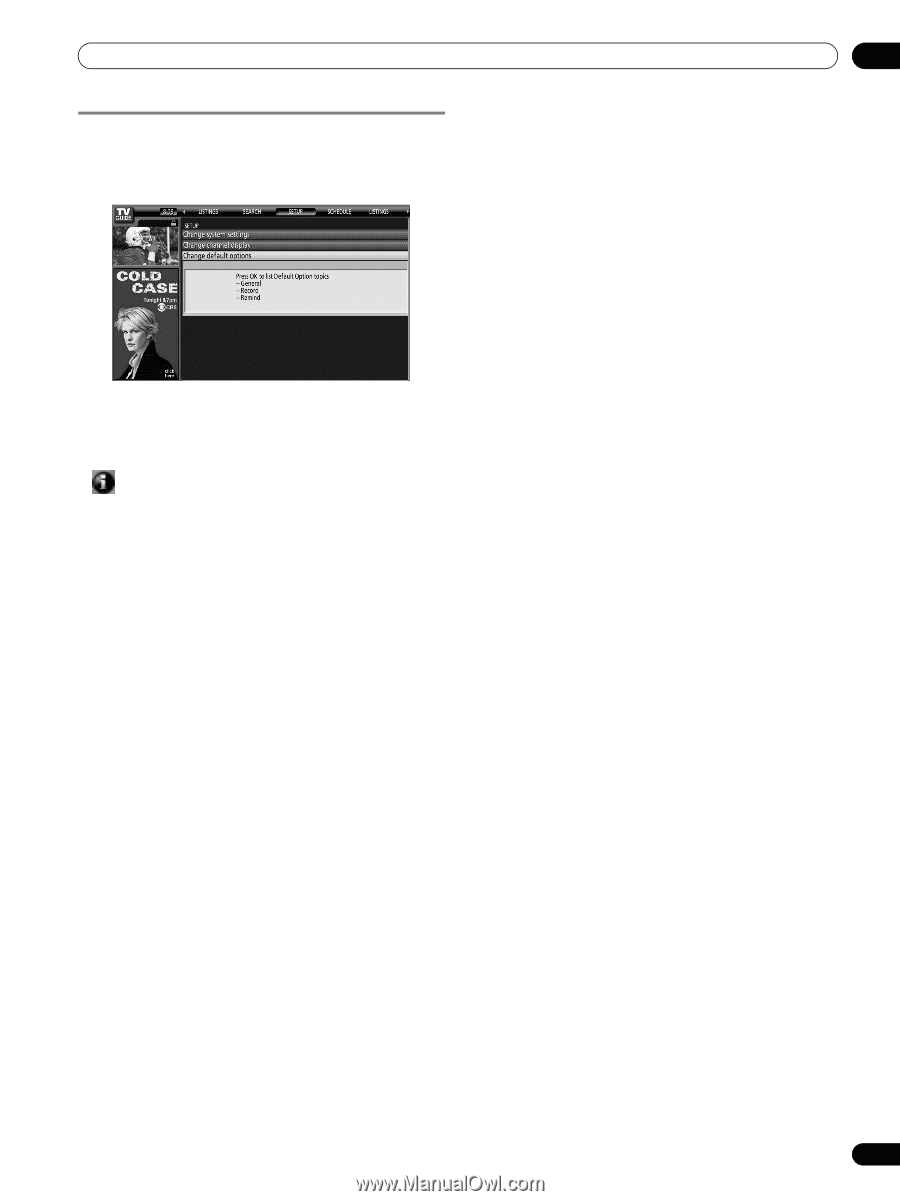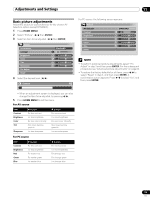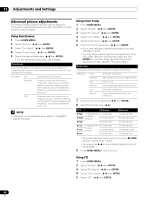Pioneer PRO-1130HD Owner's Manual - Page 57
Changing the Default Options
 |
View all Pioneer PRO-1130HD manuals
Add to My Manuals
Save this manual to your list of manuals |
Page 57 highlights
TV Guide On Screen™ System Operation 10 Changing the Default Options This is the place to change the default settings for recordings, reminders and other general settings. 1 Select the "Change Default Options" item. 2 Select one of the three default option categories. A different panel menu appears for each option: General default options • box size - the initial size of the Info Box (no, small, large, last used) • box cycle - the cycle behavior of the Info Box (no only, small only, large only, no & small, no & large, small & large, all) • auto guide - Display TV Guide On Screen™ guide automatically when you switch on the TV (On, Off) Record defaults • start - when to start a recording (up to 120 minutes earlier or later than the program start time, or On time) • end - when to end a recording (up to 120 minutes earlier or later than the program end time, or On time) • recorder - selects a recorder to be used for recording. • quality - recording quality (for i.LINK connectable devices only) Remind defaults • auto tune - automatically tunes to the correct channel when a reminder becomes due (Yes or No) • when - when to display the reminder (15 minutes early to 15 minutes late, or On time) 3 When you've made all the settings you want, highlight "done" then press ENTER. • To cancel without saving any of the changes you made, select "cancel". 57 En