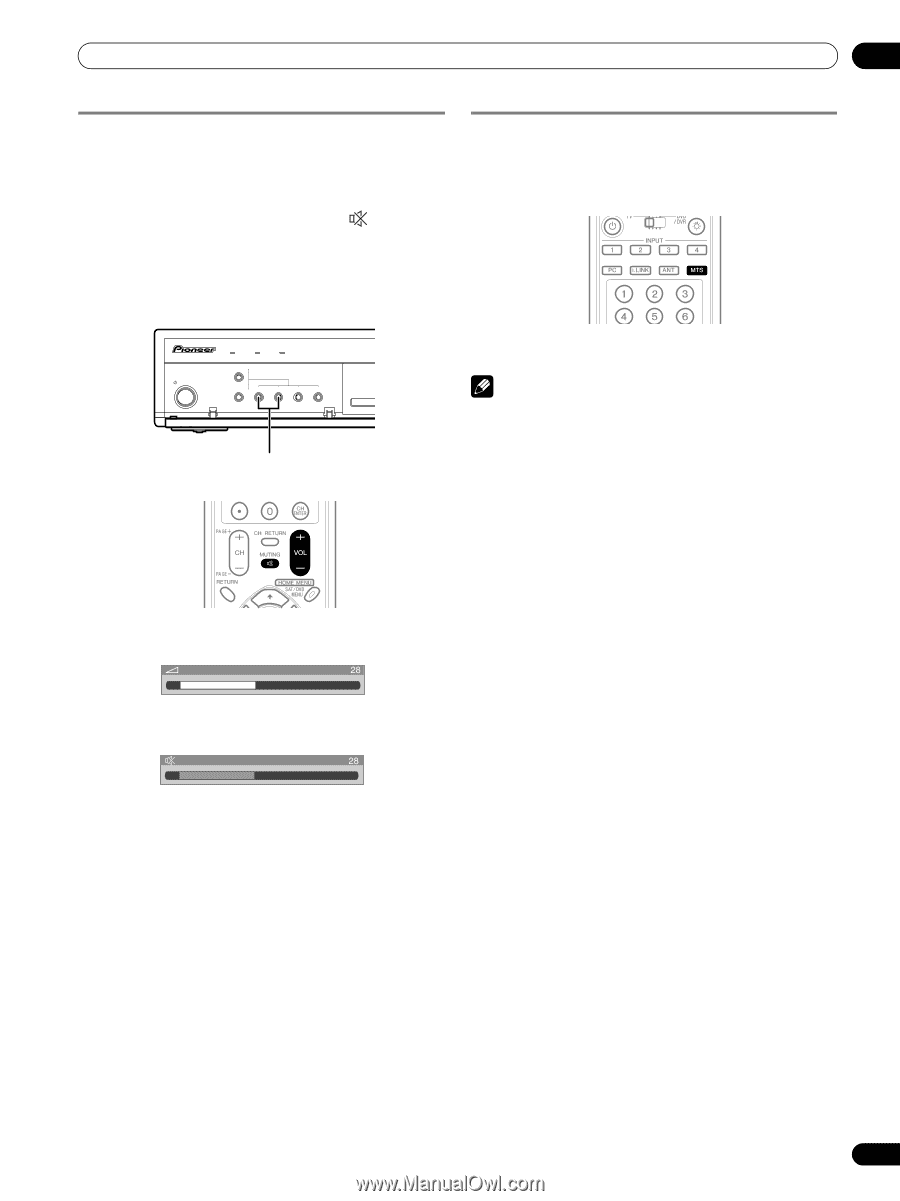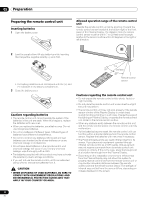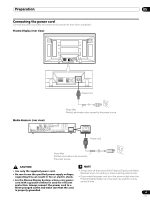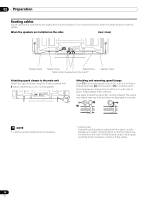Pioneer PRO-1130HD Owner's Manual - Page 27
Media Receiver
 |
View all Pioneer PRO-1130HD manuals
Add to My Manuals
Save this manual to your list of manuals |
Page 27 highlights
Basic Operations 06 Changing the volume and sound To increase the volume, press VOL + on the remote control unit. To decrease the volume, press VOL -. • VOLUME UP/DOWN on the Media Receiver operates the same as VOL +/- on the remote control unit. • To mute the sound output, press MUTING. " " appears on the screen. To quit muting, press MUTING again. Pressing VOL + also quits muting. Changing the language If you have selected a digital TV program that provides multilanguage services, you can switch among the languages by pressing MTS on the remote control unit. Media Receiver (front view) STANDBY/ON REC ON STANDBY TIMER TV GUIDE ENTER DOWN UP LEFT RIGHT INPUT DOWN UP VOLUME DOWN UP CHANNEL HOM PC VOLUME UP/DOWN Each time you press MTS, the language switches. NOTE • Switchable languages differ depending on the current broadcast. • If the language selected through language setting is available when the channel or program is changed, you will hear that language. • If you are watching a digital TV program without sound or language information, "N/A" appears on the screen. With a language other than English, French, and Spanish are selected, "Others" will appear. Volume adjustment display Muting display 27 En