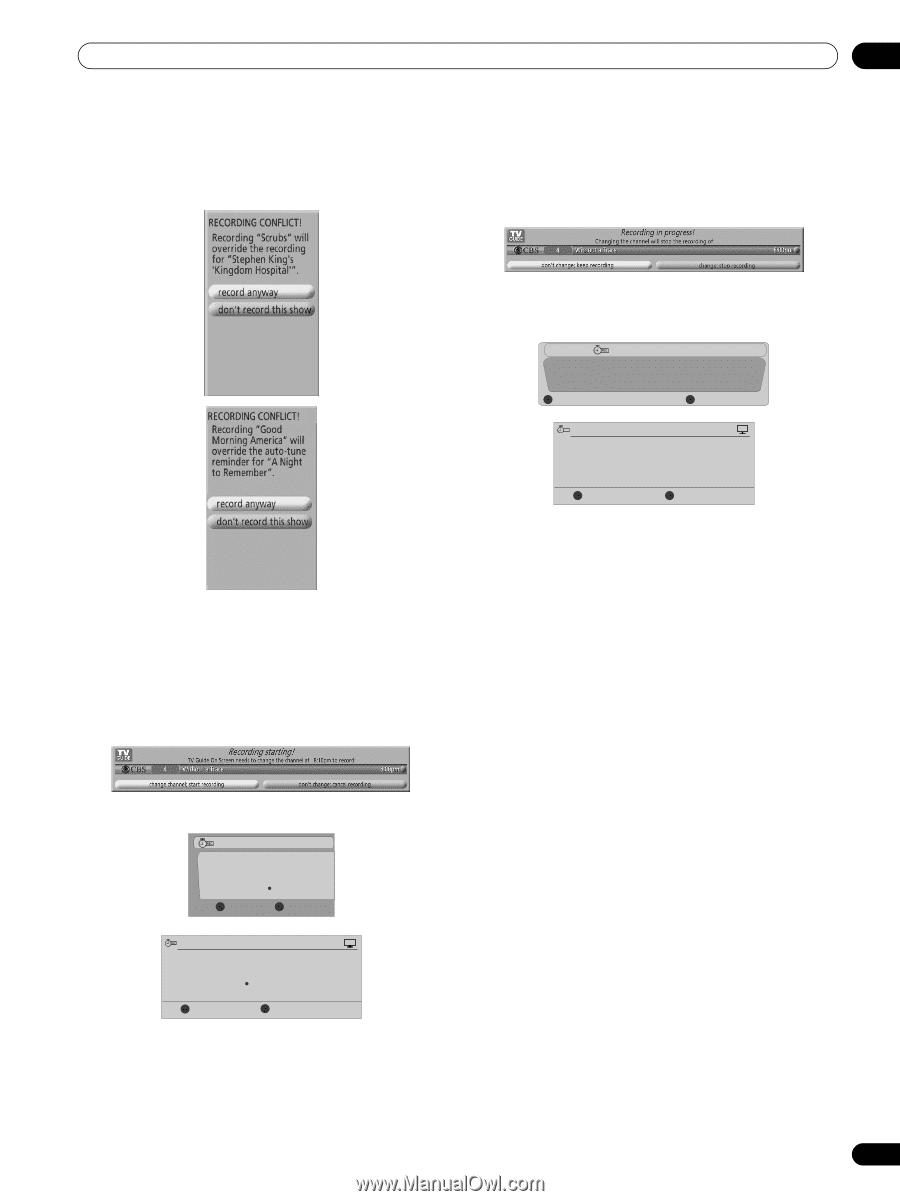Pioneer PRO-1130HD Owner's Manual - Page 49
When the recording is about to start, While recording is in progress
 |
View all Pioneer PRO-1130HD manuals
Add to My Manuals
Save this manual to your list of manuals |
Page 49 highlights
TV Guide On Screen™ System Operation 10 If there is a time conflict with previously scheduled recording or auto-tune reminder when you preset recording, you will be alerted to this. You can select to record the conflicting program, or cancel the recording. The following screens appear depending on whether it will override a scheduled recording or reminder. While recording is in progress If you attempt to change the channel while recording is in progress, the following screen appears. Select either; • "don't change; keep recording" or • "change; stop recording". Depending on the situation, the following screens will appear. In this case, the reminder will remain on-screen for 15 seconds before it automatically disappears. 4-+ Recording In Progress Changing channels will interrupt a recording in progress. A Change Channel Now D Don't Change Channel REC Recording In Progress PLASMA DISPLAY Changing channels will interrupt a recording in progress. A Change Channel Now D Don't Change Channel Press A to change the channel and quit recording; or press D not to change the channel and to continue recording. When the recording is about to start The TV Guide On Screen™ system alerts you when a scheduled recording is about to start and gives you the chance to cancel the recording if you no longer need it. When you see the on-screen alert, select either; • "change channel, start recording"; or • "don't change channel; cancel recording". Depending on the situation, the following screens will appear. 4-+ Timer Alert The following timer is about to begin: Tues. 12/30 12:30am-12:59am Ant. A 1000.000 BRAV022 A Accept D Cancel Timer 4-+ Timer Alert The following timer is about to begin: Wed. 1/5 4 : 06am- 9 : 08am Ant. A 1000. 5 BRAV022 PLASMA DISPLAY A Accept D Cancel Timer Press A to start recording as scheduled or D to cancel recording. 49 En