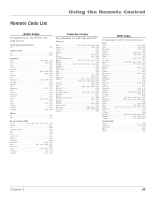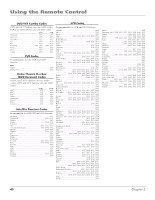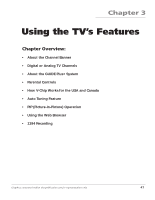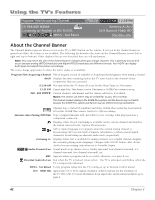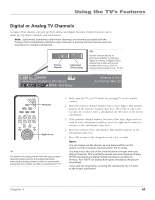RCA HD61LPW42 User Guide & Warranty - Page 46
About the GUIDE Plus+ System
 |
UPC - 034909312742
View all RCA HD61LPW42 manuals
Add to My Manuals
Save this manual to your list of manuals |
Page 46 highlights
Using the TV's Features Video window Action buttons Program information Promotional Information Channel Listings Menu options Tips The GUIDE Plus+ system automatically comes up when you use the TV or ON/OFF button on the remote to turn on the TV. You can turn off this feature by selecting Setup from the GUIDE Plus+ menu options, selecting Options, then setting Auto Display to Off. Also, since the program information provided by the GUIDE Plus+ system is based on your locale, you will need to run Setup again if you move to a different ZIP or postal code. About the GUIDE Plus+ System The GUIDE Plus+ system is a no-fee, on-screen program guide that lists TV schedules for your area and allows your TV direct control of a cable box and/or VCR. You must first set up the GUIDE Plus+ system in order to view this on-screen program guide (see Chapter 1 for details). There are six sections of the GUIDE Plus+ system: • A video window • Blue and Green Action buttons at the top of the screen • Program information • Promotional information • Channel listings • Menu options (Listings, Sort, News, Messages, Promotions, Schedule, Channels, Setup) Notes: If you have cable and air signals, connect cable to Antenna A. If you have air signal only, connect it to Antenna A. Antenna A is where the GUIDE Plus+ system gets its Listings. Whenever the GUIDE Plus+ system is activated in the TV, the lastviewed channel of Antenna A appears in the video window. The GUIDE Plus+ system screens illustrated in this book are representations of what you are likely to see. Not all channels, programs, and GUIDE Plus+ information depicted will be available in your area. New features and options can be downloaded to the GUIDE Plus+ system, so these are subject to change also. The GUIDE Plus+ system doesn't display program listings for satellite TV. Using the GUIDE Plus+ System To enter the GUIDE Plus+ system: • Press GUIDE on the remote or press MENU on remote and select GUIDE Plus+ menu. Then select GUIDE Plus+, press MENU, then OK twice. To exit the GUIDE Plus+ system: • Highlight a program and press OK to exit the GUIDE Plus+ system and tune to the program (channel). • Press GUIDE to exit the GUIDE Plus+ system and tune to the program (channel) displayed in the video window. • Press CLEAR to exit the GUIDE Plus+ system and return to the original channel except when the channel is an analog channel on Antenna B. Pressing CLEAR will switch you to Antenna A, same channel. The GUIDE Plus+ System Menus The GUIDE Plus+ system offers different options on the Menu bar: Listings, Sort, News, Schedule, Messages, Promotions, Channels, and Setup. To access the Menu bar: 1. Press GUIDE (the GUIDE Plus+ programming guide appears). 2. Press MENU or up and down arrow buttons to select the Menu bar (the Grid Guide appears by default). 3. Use the left and right arrow buttons to access other menus. 4. Press OK, or MENU, or use the down arrow button to see the menu options. 44 Chapter 3