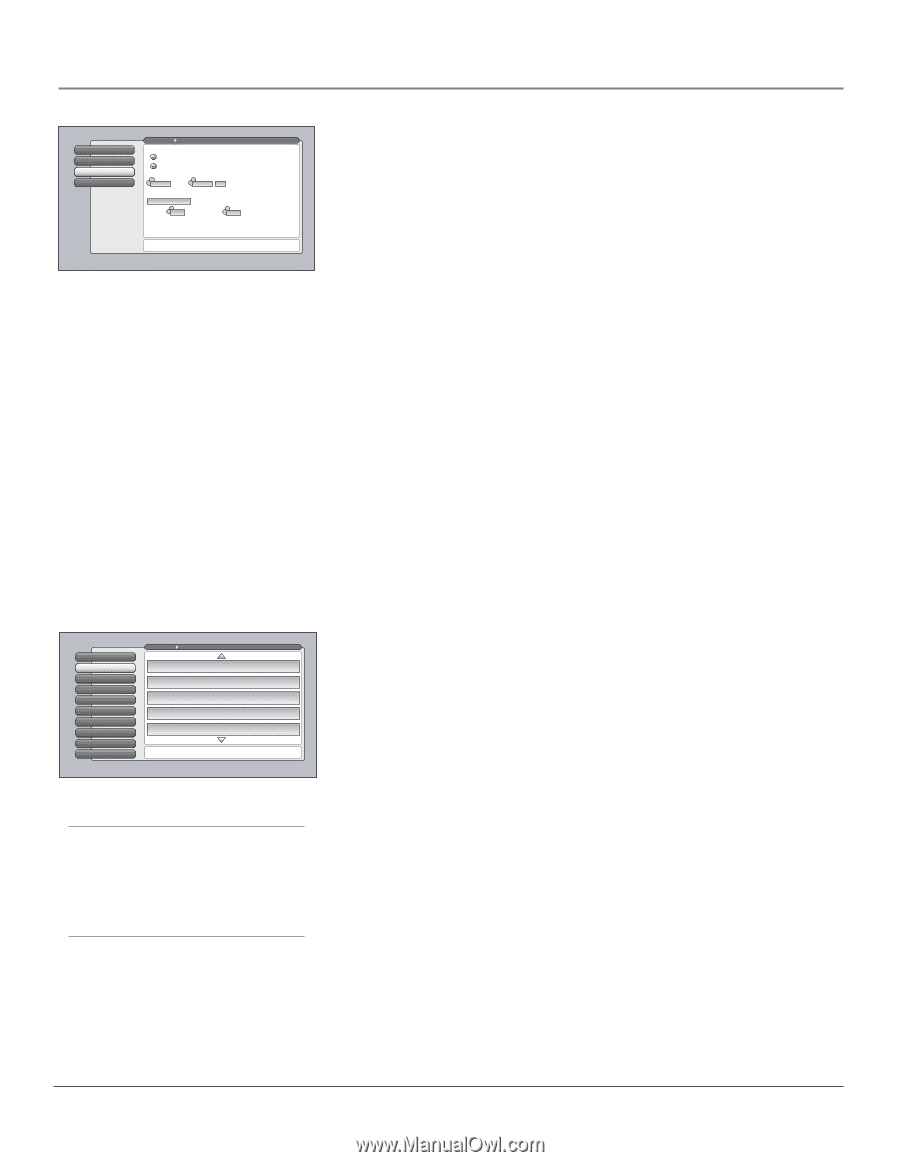RCA HD61LPW42 User Guide & Warranty - Page 72
Time Menu, Connections Menu
 |
UPC - 034909312742
View all RCA HD61LPW42 manuals
Add to My Manuals
Save this manual to your list of manuals |
Page 72 highlights
Using the TV's Menu System 0 Go Back 1 Sleep Timer 2 Record/Wake Timer 3 Time of Day Main Menu Time The current time is 3:58 PM. Daily Timer On Daily Timer Off Turn TV On at: -+ 12:00 Turn TV Off at: -+ 1:15 am Duration 1 hour, 15 mintues When the timer is on, it will turn the TV on and tune to: Antenna A (Air Channel -+ 46 Sub-Channel -+ 1 Tip: Use the timer to schedule a daily recording of a digital channel via the 1394 output, or use it as a wake-up timer. Recording and Wake-up timers always function together. Use this timer to record a digital-TV program via 1394 output or use as wake-up timer. Press OK to continue. Time Menu The Time menu lets you set up time-related features and a 1394 timed recording. Time menu consists of Sleep Timer, Record/Wake Timer, and Time of Day. • Sleep Timer A one-time event that is used to set the TV to turn off at a specific time. • Record/Wake Timer Used to turn the TV on and off at a specific time every day of the week and tune to a specific channel. In addition, it sets the TV to make a 1394 recording if a 1394 component is connected, set up, and the channel selected is digital. See pages 59, 60, and 72 for more information on a 1394 recording. • Time of Day Enables you to enter the correct time manually if it hasn't been acquired automatically. Note: If your TV does not automatically acquire the time, you must remember to set your TV's time when the time changes to Daylight Saving Time. Sleep Timer and Record/Wake Timer will not function as you expect if you forget to change the TV's time. Connections Menu The Connections menu specifies various ways to adjust the inputs to your television. Items in the Connections menu are: Antenna Info, Channel Search, Software Upgrade, Signal Source, Signal Type, Auto Tuning, 1394 Setup, Special Features, and Ethernet Setup. 0 Go Back 1 Antenna Info 2 Channel Search 3 Software Upgrade 4 Signal Source 5 Signal Type 6 Auto Tuning 7 1394 Setup 8 Special Features 9 Ethernet Setup Main Menu Connections Channel 888 888 WWWW - WWW Channel 888 888 WWWW - WWW Channel 888 888 WWWW - WWW Channel 888 888 WWWW - WWW Channel 888 888 WWWW - WWW Antenna A (Cable Box) Digital Antenna A (Cable Box) Digital Antenna A (Cable Box) Digital Antenna A (Cable Box) Digital Antenna A (Cable Box) Digital Strength: %d Strength: %d Strength: %d Strength: %d Strength: %d Press OK to measure the signal strengths of all channels to help you adjust terrestrial TV antenna(s). Tip You can still add a channel that was not found by Channel Search, just tune to it by using the number buttons on the remote. If the channel can be locked, it will be added to the channel list. Antenna Info This screen lists any channel EVER added to the TV. The list shows the channel number, the station name when tuned, e.g. NBC, whether the channel is digital or analog, which antenna is picking up the channel, and current signal strength of digital channels. When you move the highlight to the Antenna Info list, the TV attempts to tune to the channel. You can then adjust your off-air antenna for maximum signal strength (largest number) for the selected channel. The signal strength for a digital channel will be shown as "- -" until the signal is strong enough for use, then numbers will appear. Analog channels will always have the display, "N/A", since analog signal strength is not measured. Only primary channels appear in the list. Subchannels, e.g. 8-1, 8-2, do not appear. 70 Chapter 4