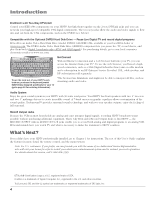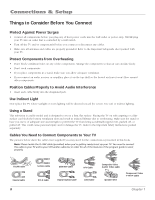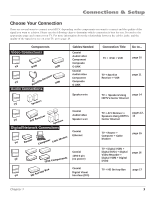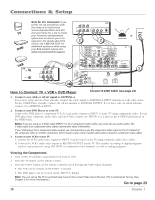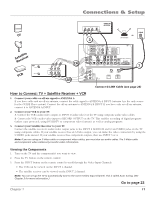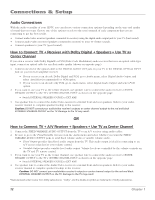RCA HD61LPW42 User Guide & Warranty - Page 9
Connections & Setup - no cable
 |
UPC - 034909312742
View all RCA HD61LPW42 manuals
Add to My Manuals
Save this manual to your list of manuals |
Page 9 highlights
Chapter 1 Connections & Setup Chapter Overview: • Things to Consider Before You Connect • Choose Your Connection • How To Connect • Explanation of Input Jacks and Cables • Back of the TV • Why You Should Connect the G-LINK Cable • The Front of Your TV • Plug in the TV • Put Batteries in the Remote • Turn on the TV • Use the Remote Control to Complete the Assisted Setup • Complete the Assisted Setup • What to Expect • Next Steps Graphics contained within this publication are for representation only. 7

Graphics contained within this publication are for representation only.
7
Chapter 1
Connections & Setup
Chapter Overview:
•
Things to Consider Before You Connect
•
Choose Your Connection
•
How To Connect
•
Explanation of Input Jacks and Cables
•
Back of the TV
•
Why You Should Connect the G-LINK Cable
•
The Front of Your TV
•
Plug in the TV
•
Put Batteries in the Remote
•
Turn on the TV
•
Use the Remote Control to Complete
the Assisted Setup
•
Complete the Assisted Setup
•
What to Expect
•
Next Steps