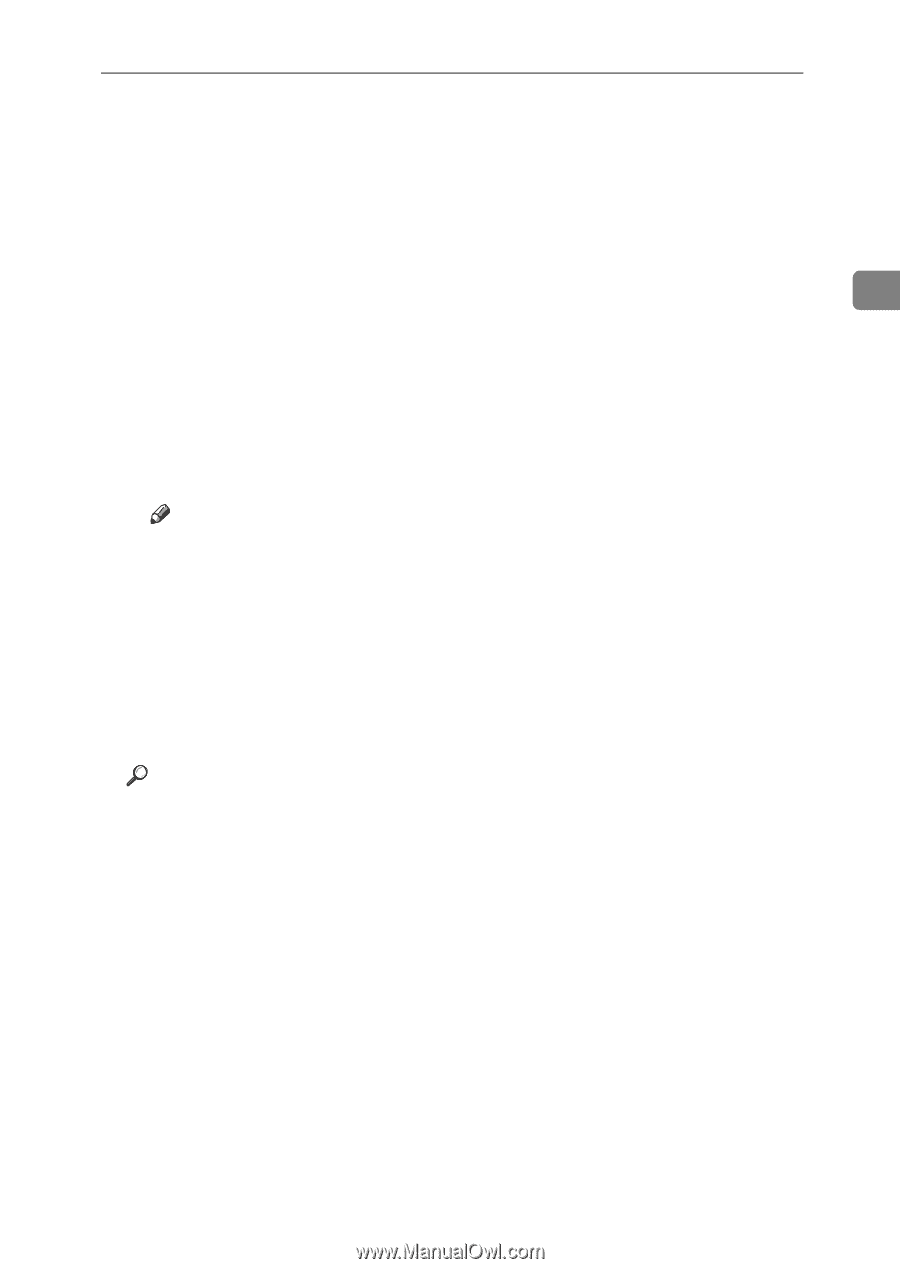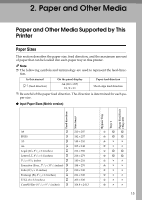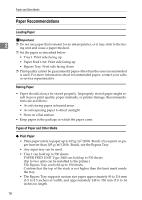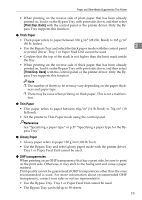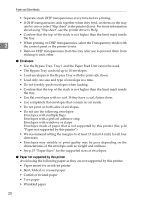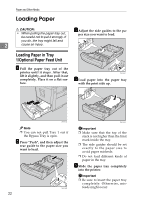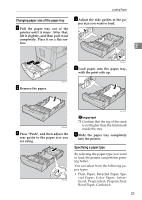Ricoh CL3000e Manual - Page 28
Thick Paper, Glossy Paper, OHP transparencies, Plain:Dup. Back, Thick:Dup. Back
 |
UPC - 026649201172
View all Ricoh CL3000e manuals
Add to My Manuals
Save this manual to your list of manuals |
Page 28 highlights
Paper and Other Media Supported by This Printer • When printing on the reverse side of plain paper that has been already printed on, load it on the Bypass Tray with print side down, and then select [Plain:Dup. Back] with the control panel or the printer driver. Only the Bypass Tray supports this function. ❖ Thick Paper • Thick paper refers to paper between 106 g/m2 (28.2 lb. Bond) to 165 g/m2 (90 lb. Index). 2 • Use the Bypass Tray and select the thick paper mode with the control panel or printer driver. Tray 1 or Paper Feed Unit cannot be used. • Confirm that the top of the stack is not higher than the limit mark inside the tray. • When printing on the reverse side of thick paper that has been already printed on, load it on the Bypass Tray with print side down, and then select [Thick:Dup. Back] with the control panel or the printer driver. Only the Bypass Tray supports this function. Note ❒ The number of sheets to be set may vary depending on the paper thick- ness and paper type. ❒ There may be noise when printing on thick paper. This is not a malfunction. ❖ Thin Paper • Thin paper refers to paper between 60g/m2 (16 lb.Bond) to 70g/m2 (19 lb.Bond). • Set the printer to Thin Paper mode using the control panel. Reference See "Specifying a paper type" or p.27 "Specifying a paper type for the Bypass Tray". ❖ Glossy Paper • Glossy paper refers to paper 130 g/m2 (100 lb Text). • Use the Bypass Tray and select glossy paper mode with the printer driver. Tray 1 or Paper Feed Unit cannot be used. ❖ OHP transparencies When printing on an OHP transparency that has a print side, be sure to print on the print side. Otherwise, it may stick to the fusing unit and cause a paper misfeed. Print quality cannot be guaranteed if OHP transparencies other than the ones recommended is used. For more information about recommended OHP transparency, contact your sales or service representative. • Use the Bypass Tray. Tray 1 or Paper Feed Unit cannot be used. • The Bypass Tray can hold up to 50 sheets. 19