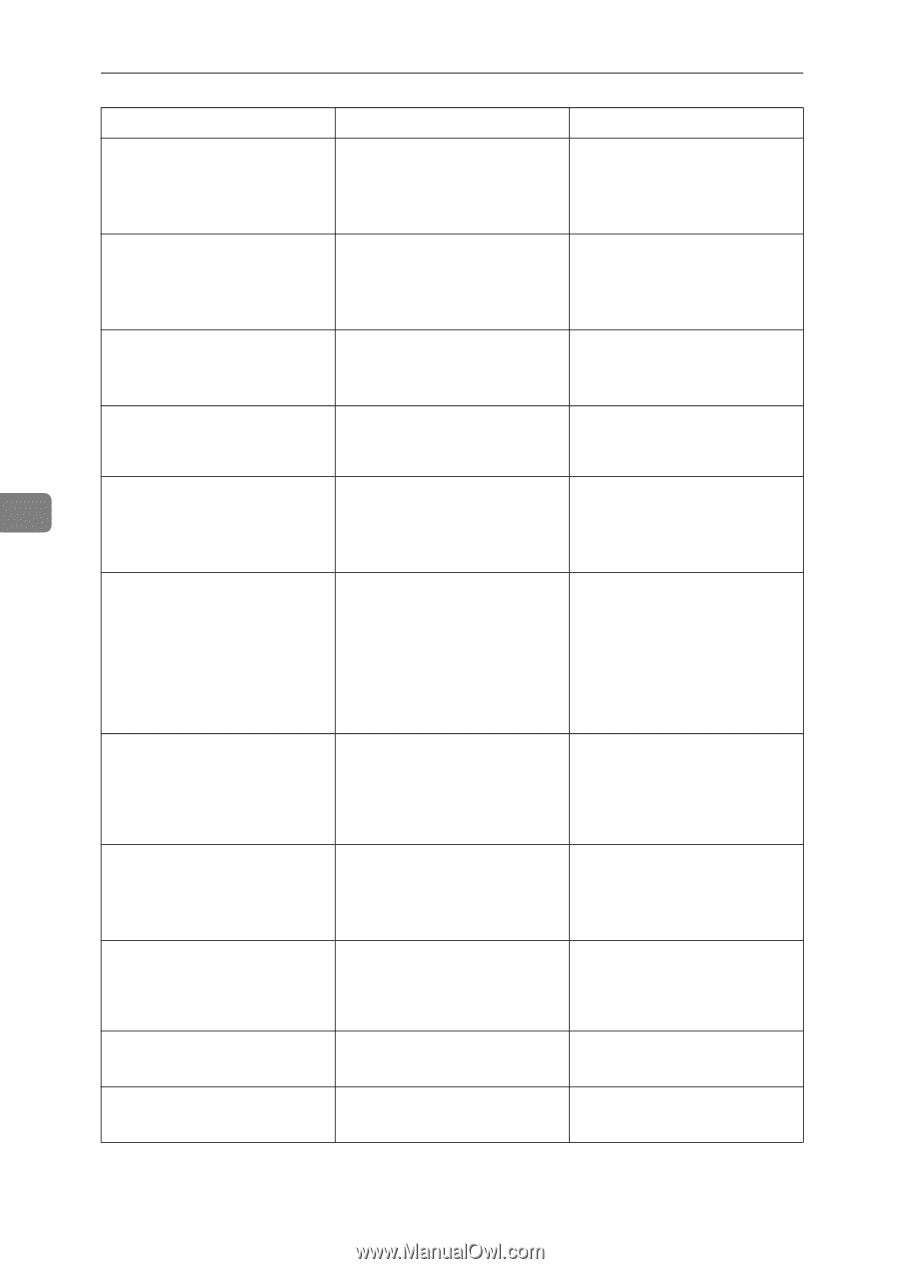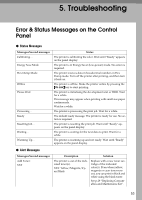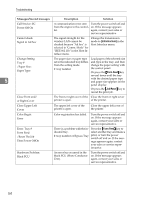Ricoh CL3000e Manual - Page 67
Form Feed, Job Reset, The Service Code or SC
 |
UPC - 026649201172
View all Ricoh CL3000e manuals
Add to My Manuals
Save this manual to your list of manuals |
Page 67 highlights
Troubleshooting Messages/Second messages Description Solution Replace Waste Toner It is time to replace the waste toner bottle. Replace the waste toner bottle with a new waste toner bottle. See p.29 "Replacing Consumables and Maintenance Kit". Reset PCU Correctly The black or color PCU is not set correctly or is not set. Set the black or color PCU correctly. See p.29 "Replacing Consumables and Maintenance Kit". Reset Fusing Unit Correctly The fusing unit is not set correctly or is not set. Set the fusing unit correctly. See p.29 "Replacing Consumables and Maintenance Kit". Reset Paper Bypass Tray There is paper left in the Bypass Tray. Remove paper from the Bypass Tray, and then reset the paper. Reset Toner The indicated toner car- Set the indicated toner car- 5 /Yellow/Magenta/Cy- tridge(s) is/are not set correct- tridge correctly. an/Black ly See p.29 "Replacing Consum- ables and Maintenance Kit". Reset Tray # Correctly The indicated tray is not set or is not set correctly. #: tray number Set the tray correctly. Or press the {Form Feed} key several times until the tray with the desired paper setting appears on the panel display. Or press the {Job Reset} key to cancel the print job. Reset Duplex Unit The duplex unit is not set correctly or is not set. Remove and reinstall the duplex unit. If the message appears again, contact your sales or service representative. See the Option Setup Guide. Replace Transfer Belt It is time to replace the transfer belt. Replace the transfer belt with a new transfer belt. See p.29 "Replacing Consumables and Maintenance Kit". SC XXX-X Power Off On The Service Code or SC number indicates the problem. Turn the power switch off and on. If the message appears again, contact your sales or service representative. Toner is Almost Empty: Black The black toner is almost emp- Prepare a new black toner car- ty. tridge. Toner is Almost Empty: Cyan The cyan toner is almost emp- Prepare a new cyan toner car- ty. tridge. 58