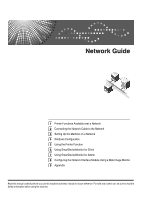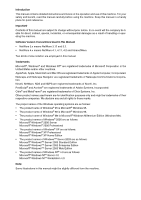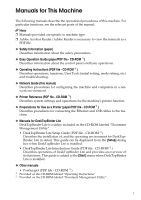Ricoh Priport HQ7000 Network Guide - Page 1
Ricoh Priport HQ7000 Manual
 |
View all Ricoh Priport HQ7000 manuals
Add to My Manuals
Save this manual to your list of manuals |
Page 1 highlights
Network Guide 1 Printer Functions Available over a Network 2 Connecting the Network Cable to the Network 3 Setting Up the Machine on a Network 4 Windows Configuration 5 Using the Printer Function 6 Using SmartDeviceMonitor for Client 7 Using SmartDeviceMonitor for Admin 8 Configuring the Network Interface Module Using a Web Image Monitor 9 Appendix Read this manual carefully before you use this machine and keep it handy for future reference. For safe and correct use, be sure to read the Safety Information before using the machine.
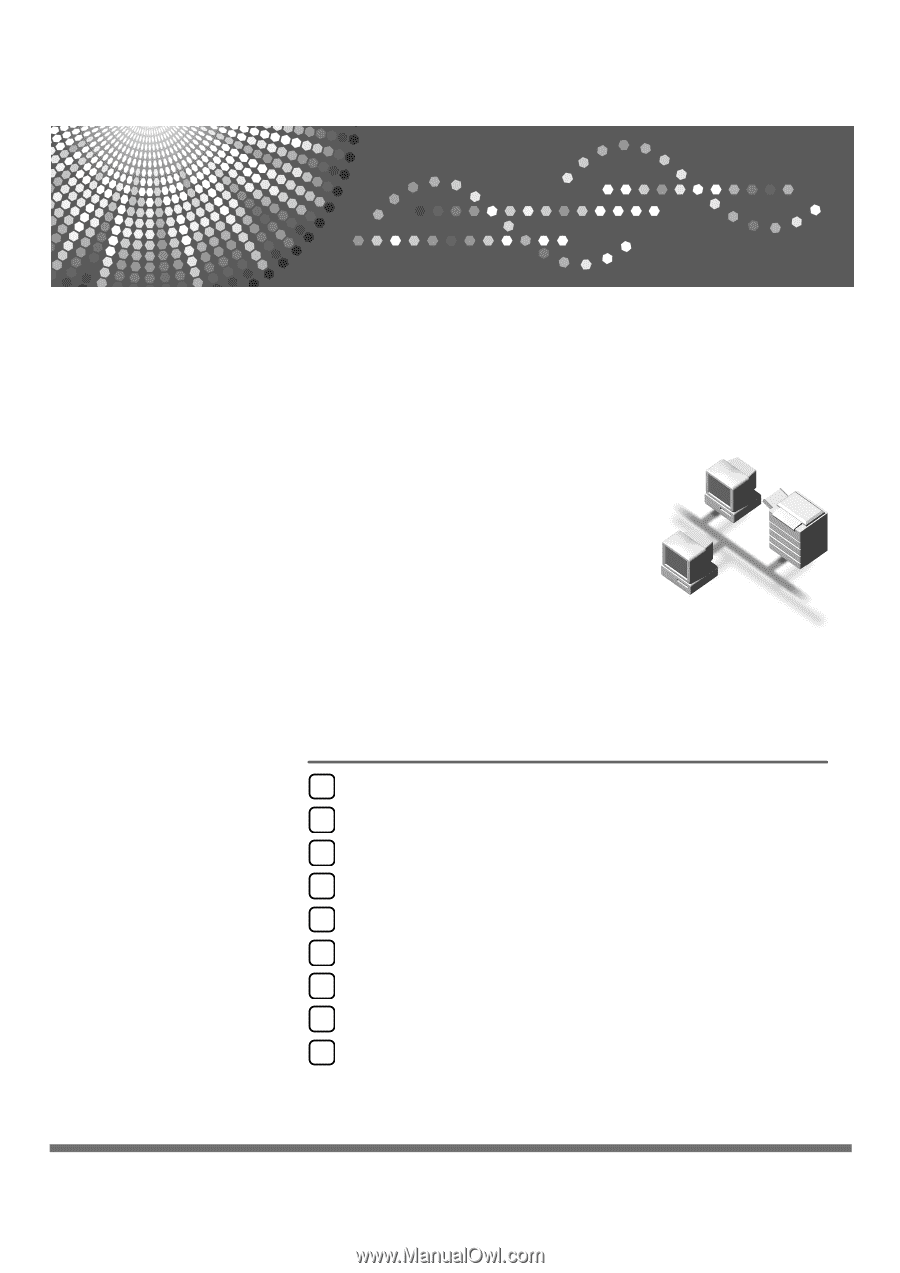
Network Guide
Read this manual carefully before you use this machine and keep it handy for future reference. For safe and correct use, be sure to read the
Safety Information before using the machine.
Printer Functions Available over a Network
Connecting the Network Cable to the Network
Setting Up the Machine on a Network
Windows Configuration
Using the Printer Function
Using SmartDeviceMonitor for Client
Using SmartDeviceMonitor for Admin
Configuring the Network Interface Module Using a Web Image Monitor
Appendix
1
2
3
4
5
6
7
8
9