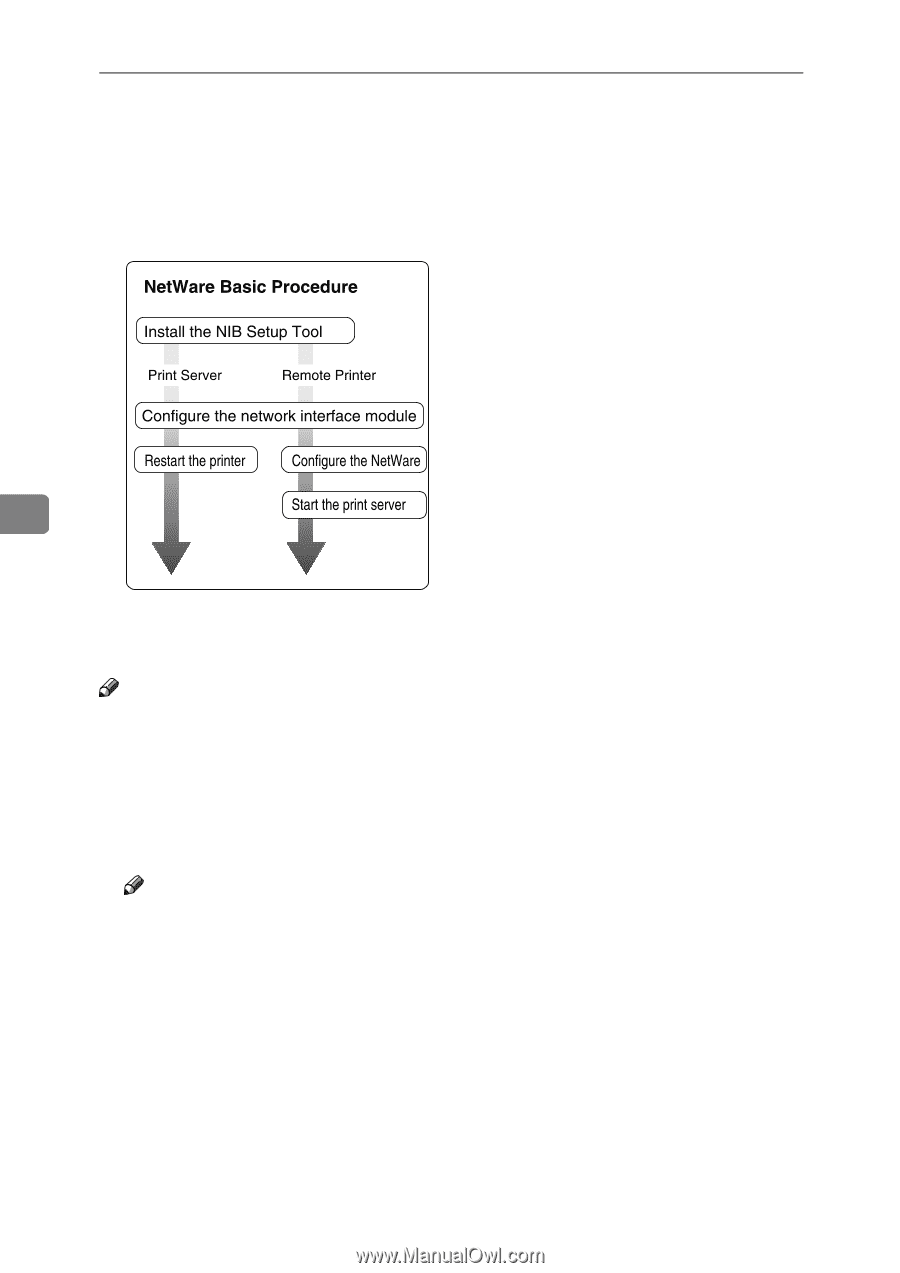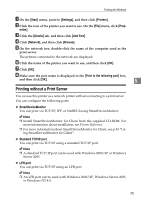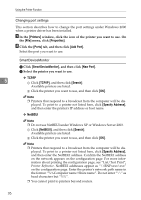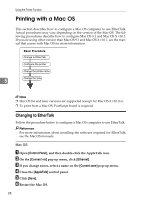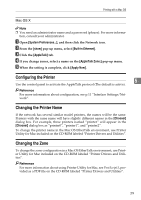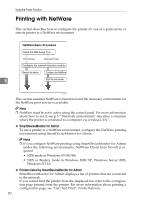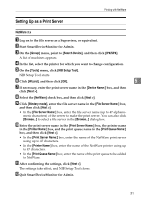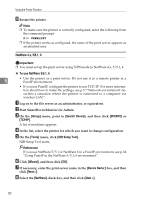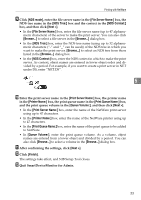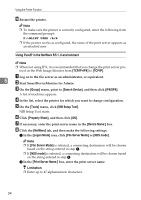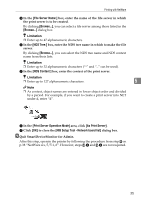Ricoh Priport HQ7000 Network Guide - Page 36
Printing with NetWare, NDS or Bindery mode in Windows 2000/XP, Windows Server 2003
 |
View all Ricoh Priport HQ7000 manuals
Add to My Manuals
Save this manual to your list of manuals |
Page 36 highlights
Using the Printer Function Printing with NetWare This section describes how to configure the printer for use as a print server or remote printer in a NetWare environment. 5 ACV017S This section assumes NetWare is functional and the necessary environment for the NetWare print service is available. Note ❒ NetWare must be set to active using the control panel. For more information about how to set it, see p.5 ""Network environment" describes a situation where the printer is connected to a computer via wireless LAN.". ❖ SmartDeviceMonitor for Admin To use a printer in a NetWare environment, configure the NetWare printing environment using SmartDeviceMonitor for Admin. Note ❒ If you configure NetWare printing using SmartDeviceMonitor for Admin under the following environments, NetWare Client from Novell is required: • NDS mode in Windows 95/98/Me • NDS or Bindery mode in Windows 2000/XP, Windows Server 2003, Windows NT 4.0 ❖ Printers listed by SmartDeviceMonitor for Admin SmartDeviceMonitor for Admin displays a list of printers that are connected to the network. If you cannot find the printer from the displayed list, refer to the configuration page printed from the printer. For more information about printing a configuration page, see "List/Test Print", Printer Reference. 30