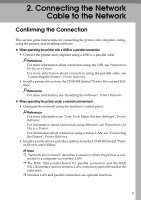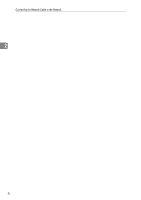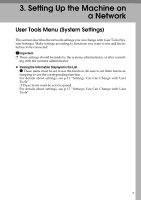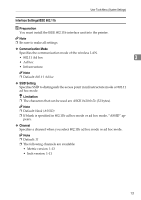Ricoh Priport HQ7000 Network Guide - Page 14
Interface Settings, Active
 |
View all Ricoh Priport HQ7000 manuals
Add to My Manuals
Save this manual to your list of manuals |
Page 14 highlights
Setting Up the Machine on a Network Interface Settings Interface Settings Ethernet Interface Set- IP Address $ tings/Network Gateway Address ❍ Seep.11 "Interface Set- tings/Network". NW Frame Type ❍ Effective Protocol *1 $ Ethernet Speed ❍ 3 LAN Type *2 $ IEEE 802.11b Interface Set- IP Address $ (wireless LAN) tings/Network Gateway Address ❍ Seep.11 "Interface Set- tings/Network" Effective Protocol *1 $ NW Frame Type ❍ Ethernet Speed ❍ LAN Type *2 $ Interface Set- Communication Mode $ tings/IEEE 802.11b *2 SSID Setting ❍ See⇒ p.13 "Interface Settings/IEEE Channel ❍ 802.11b" WEP (Encryption) Setting ❍ Wireless LAN Signal ❍ Transmission Speed ❍ *1 Check [Active] is selected for TCP/IP. *2 Appears when the IEEE 802.11b interface unit is installed. If Ethernet and IEEE 802.11b (wireless LAN) are both connected to the printer, the selected interface has priority. 8