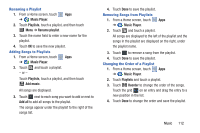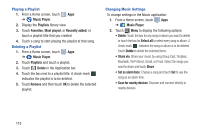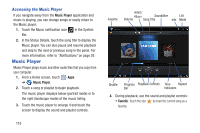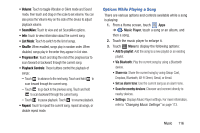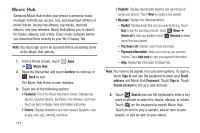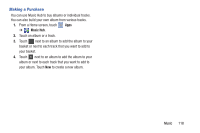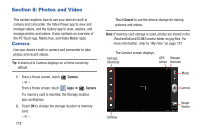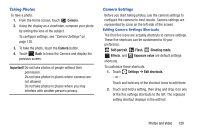Samsung GT-N8013 User Manual Ver.1.0 (English(north America)) - Page 120
Music Player, Accessing the Music Player
 |
View all Samsung GT-N8013 manuals
Add to My Manuals
Save this manual to your list of manuals |
Page 120 highlights
Accessing the Music Player If you navigate away from the Music Player application and music is playing, you can change songs or easily return to the Music player: 1. Touch the Music notification icon in the System Bar. 2. In the Status Details, touch the song title to display the Music player. You can also pause and resume playback and skip to the next or previous song in the panel. For more information, refer to "Notifications" on page 29. Music Player Music Player plays music and other audio files that you copy from your computer. 1. From a Home screen, touch Apps ➔ Music Player. 2. Touch a song or playlist to begin playback. The music player displays below (portrait mode) or to the right (landscape mode) of the music listing. 3. Touch the music player to enlarge it and touch the screen to display the sound and playlist controls. 115 Favorite Artist / Album SoundAlive List Volume Song Title Info Mode Shuffle Progress Playback Controls Time Repeat Bar Indicators 4. During playback, use the sound and playlist controls: • Favorite: Touch the star to mark the current song as a favorite.