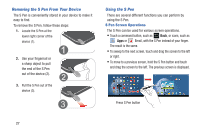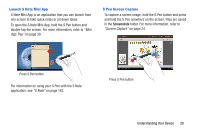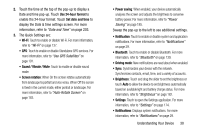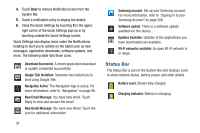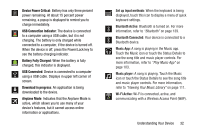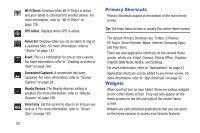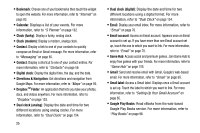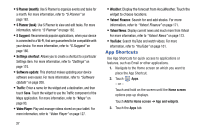Samsung GT-N8013 User Manual Ver.1.0 (English(north America)) - Page 37
Device Power Critical, USB Connection Indicator, Battery Fully Charged, USB Connected
 |
View all Samsung GT-N8013 manuals
Add to My Manuals
Save this manual to your list of manuals |
Page 37 highlights
Device Power Critical: Battery has only three percent power remaining. At about 15 percent power remaining, a popup is displayed to remind you to charge immediately. USB Connection Indicator: The device is connected to a computer using a USB cable, but it is not charging. The battery is only charged while connected to a computer, if the device is turned off. When the device is off, press the Power/Lock key to see the battery charging indicator. Battery Fully Charged: When the battery is fully charged, this indicator is displayed. USB Connected: Device is connected to a computer using a USB cable. Displays in upper left corner of screen. Download in progress: An application is being downloaded to the device. Airplane Mode: Indicates that the Airplane Mode is active, which allows you to use many of your device's features, but it cannot access online information or applications. Set up input methods: When the keyboard is being displayed, touch this icon to display a menu of quick keyboard settings. Bluetooth Active: Bluetooth is turned on. For more information, refer to "Bluetooth" on page 139. Bluetooth Connected: Your device is connected to a Bluetooth device. Music App: A song is playing in the Music app. Touch the Music icon or touch the Status Details to see the song title and music player controls. For more information, refer to "Play Music App" on page 103. Music player: A song is playing. Touch the Music icon or touch the Status Details to see the song title and music player controls. For more information, refer to "Viewing Your Music Library" on page 111. Wi-Fi Active: Wi-Fi is connected, active, and communicating with a Wireless Access Point (WAP). Understanding Your Device 32