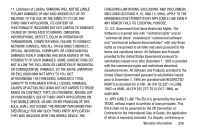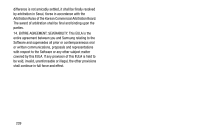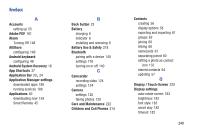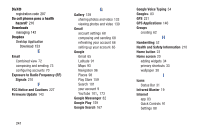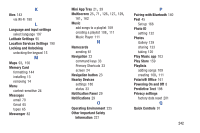Samsung GT-N8013 User Manual Ver.1.0 (English(north America)) - Page 247
Powering On and Off, Play Music app
 |
View all Samsung GT-N8013 manuals
Add to My Manuals
Save this manual to your list of manuals |
Page 247 highlights
K Kies 143 via Wi-Fi 180 L Language and input settings select language 197 Latitude Settings 95 Location Services Settings 190 Locking and Unlocking unlocking the keypad 15 M Maps 93, 156 Memory Card formatting 144 installing 13 removing 14 Menu context-sensitive 24 Messages email 70 Gmail 65 types 65 Messenger 82 Mini App Tray 21, 39 Multiscreen 25, 71, 126, 127, 129, 161, 162 Music add songs to a playlist 109 creating a playlist 108, 111 Music Player 111 N Namecards sending 61 Navigation 23 command keys 33 Primary Shortcuts 33 screen 24 Navigation button 23 Nearby Devices settings 180 status 33 Notification Panel 29 Notifications 29 O Operating Environment 225 Other Important Safety Information 227 P Pairing with Bluetooth 140 Peel 45 Set up 168 Photo ID setting 132 Photos Gallery 129 sharing 133 taking 120 Play Music app 103 Play Store 159 Playlists adding songs 109 creating 108, 111 Polaris® Office 161 Powering On and Off 8 Predictive Text 198 Privacy settings factory data reset 201 Q Quick Controls 91 242