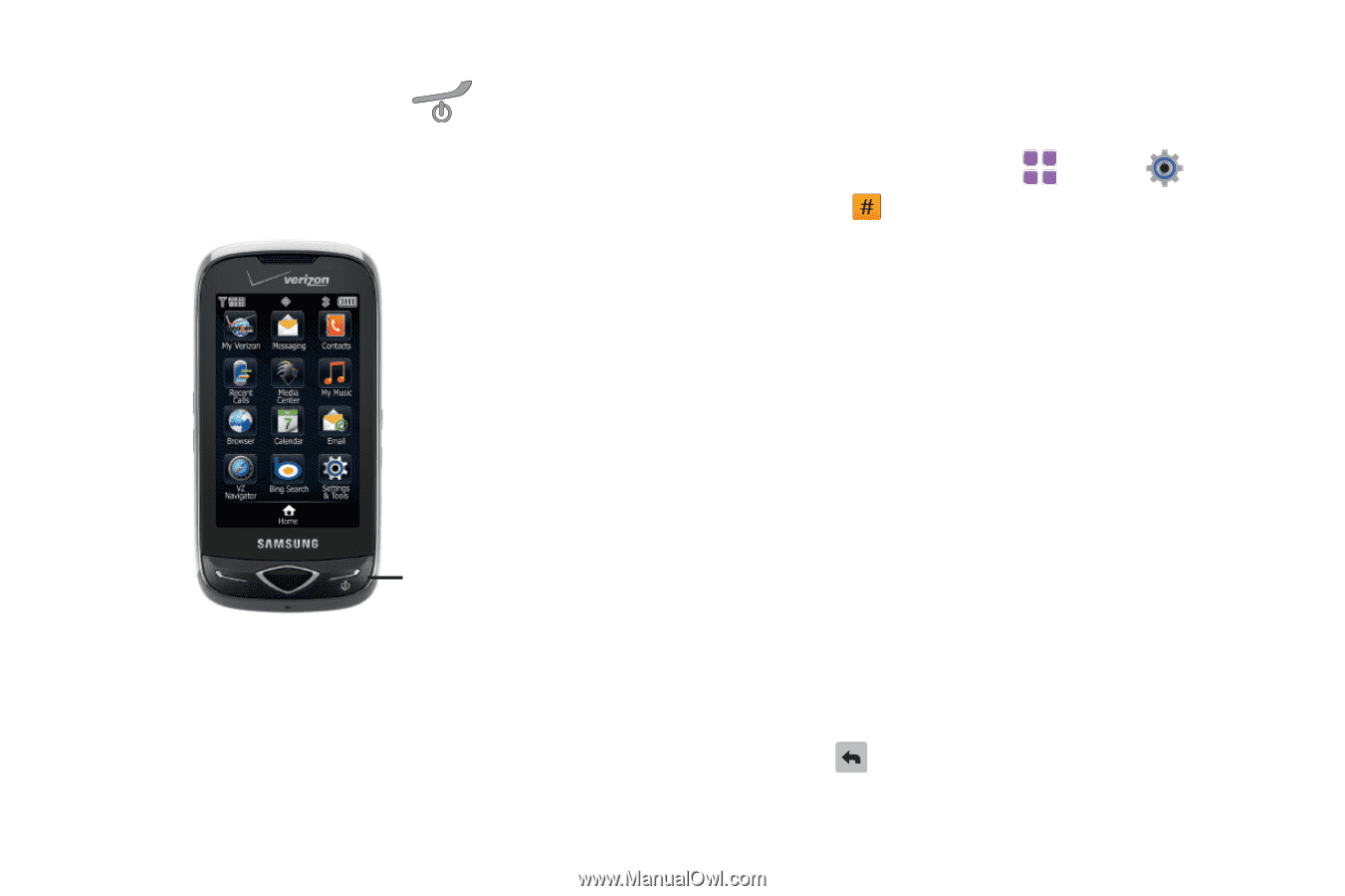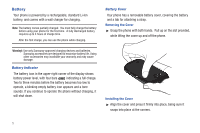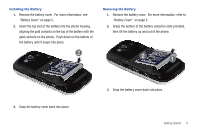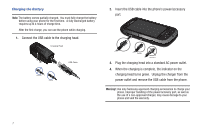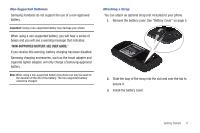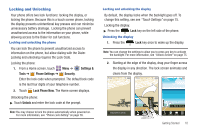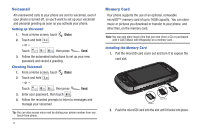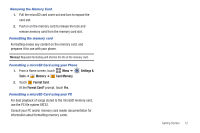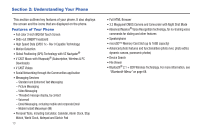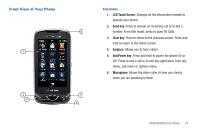Samsung SCH-U820 User Manual (user Manual) (ver.f7) (English) - Page 13
Turning Your Phone On and Off, Set-Up Wizard - ringtones
 |
View all Samsung SCH-U820 manuals
Add to My Manuals
Save this manual to your list of manuals |
Page 13 highlights
Turning Your Phone On and Off ᮣ Press and hold the End/Power key to turn the phone's power on or off. While powering on, the phone connects with the home network, then displays the Home screen and active alerts. End/Power key 9 Set-Up Wizard The Set-Up Wizard helps you set 9 basic parameters to get started using your phone quickly. 1. From a Home screen, touch Menu ➔ Settings & Tools ➔ Set-Up Wizard. 2. Follow instructions on the screen to set preferences: • Call Sound: Choose how incoming calls are announced. • Ringtone: (Available when Ringtone Only or Ring and Vibrate are selected for Call Sound.) Select a ringtone for incoming calls. • Vibrate Level: Set a vibration level for touch screen feedback. • Tone Level: Set a level for touch screen tone feedback. • Feedback Tone: Set a tone for touch screen feedback. • Wallpaper: Choose an image for the home screen. • Menu Font: Set the size of menu displays. • Dial Font: Select the size of Dialer fonts. • Main Clock: Choose a style for the main clock. Touch Next to move to the next setting. You can skip any setting by touching Next. Touch Done when finished. 3. Touch to return to the menu.