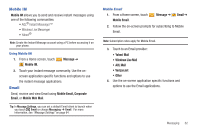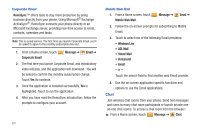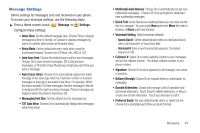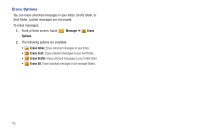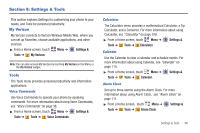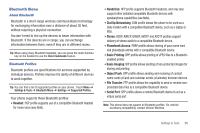Samsung SCH-U820 User Manual (user Manual) (ver.f7) (English) - Page 71
Settings &, Tools, Stop Watch, World Clock, Notepad, Sketch Pad, Timer, USB Mass Storage
 |
View all Samsung SCH-U820 manuals
Add to My Manuals
Save this manual to your list of manuals |
Page 71 highlights
Stop Watch Measure and record lap times with the Stop Watch. For more information, refer to "Stop Watch" on page 111. ᮣ From a Home screen, touch Menu ➔ Settings & Tools ➔ Tools ➔ Stop Watch. World Clock View the current time in your location, plus any other time zone in the world. For more information, see "World Clock" on page 112. ᮣ From a Home screen, touch Menu ➔ Settings & Tools ➔ Tools ➔ World Clock. Notepad Record text notes using Notepad. For more information, see "Notepad" on page 112. ᮣ From a Home screen, touch Menu ➔ Settings & Tools ➔ Tools ➔ Notepad. Sketch Pad Use Sketch Pad to draw a note using the touch screen. ᮣ From a Home screen, touch Menu ➔ Tools ➔ Tools ➔ Sketch Pad. Settings & 67 Timer Use Timer to set a timer. ᮣ From a Home screen, touch Menu ➔ Tools ➔ Tools ➔ Timer. Settings & USB Mass Storage Use an optional microSD as a mass storage device when your phone is connected to a PC. ᮣ From a Home screen, touch Menu ➔ Settings & Tools ➔ Tools ➔ USB Mass Storage. File Viewer View files on an optional microSD card. For more information, see "File Viewer" on page 114. ᮣ From a Home screen, touch Menu ➔ Settings & Tools ➔ Tools ➔ File Viewer. Device Search Use Device Search to find files and other items on your phone. For more information, see "Device Search" on page 115. ᮣ From a Home screen, touch Menu ➔ Settings & Tools ➔ Tools ➔ Device Search.