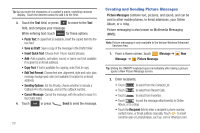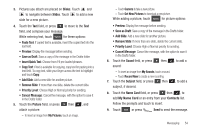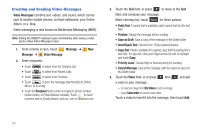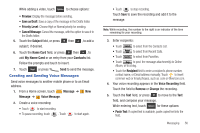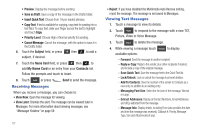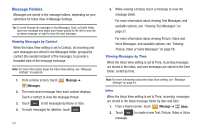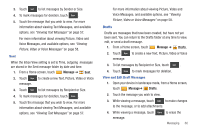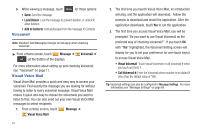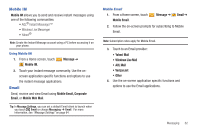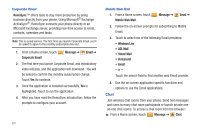Samsung SCH-U820 User Manual (user Manual) (ver.f7) (English) - Page 62
Viewing Picture, Video or Voice Messages, Quick Reply, Save As Ringtone
 |
View all Samsung SCH-U820 manuals
Add to My Manuals
Save this manual to your list of manuals |
Page 62 highlights
Viewing Picture, Video or Voice Messages 1. Touch a message to view its details. 2. After loading, the attachment (and text if any) contained in the message appears in the display. Scroll the screen up to view the entire picture or message if necessary. 3. Touch Reply to respond to the message with a new TXT, Picture, Video or Voice Message. 4. Touch Mute while an attached sound or video is playing to mute the sound. 5. While viewing a message touch Options to choose options: - Play Again: (Video, Voice, or Picture messages with attached sound) Replay the attached sound. - Forward: Send the message to another recipient. - Reply w. Copy: Reply to the sender, plus other recipients if desired, and include a copy of the original message. - Erase: (Video, Voice, or Picture messages with attached Sound) Delete the message. - Save Picture: (Picture and Video messages) Save the attached picture to My Pictures. - Save As Ringtone: (Video, Voice, or Picture messages with attached sound) Save the attached sound as a ringtone. - Save Sound: (Video, Voice, or Picture messages with attached sound) Save the attached sound to My Sounds. - View Name Card: (If name card is attached) Display the attached name card. - Save Quick Text: Save the message text to the Quick Text list. - Set As: Set the attachment as a Picture ID or Ringtone. - Lock/Unlock: Lock or unlock the message to prevent deletion. - Add To Contacts: Save the sender's number to Contacts as a new entry or addition to an existing entry. - Extract Addresses: Display all Contact Numbers, Email Addresses and URLs extracted from the message. - Message Info: Display details, including From (plus the date and time the message was received), Callback #, Priority, Message Type, Size and Attachments (if any). Quick Reply Use Quick Reply to send a simple text message when viewing messages in landscape mode. Just begin entering characters, and the text field will appear. Messaging 58