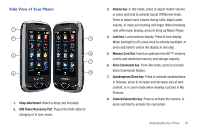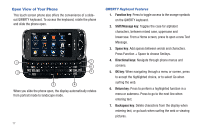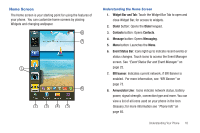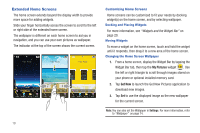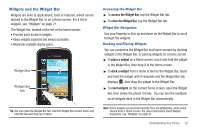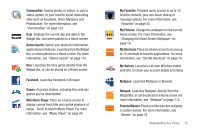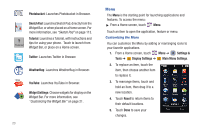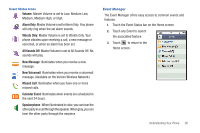Samsung SCH-U820 User Manual (user Manual) (ver.f7) (English) - Page 25
Settings &, Tools, Display Settings, Widgets, Widget Bar, Widgets Settings, Alarm Clock, Search
 |
View all Samsung SCH-U820 manuals
Add to My Manuals
Save this manual to your list of manuals |
Page 25 highlights
Customizing the Widget Bar Widgets settings allow you to select widgets for display in the Widget Bar, making the widgets available for use from the Widget Bar, or for placing on a home screen. You can also change the order the widgets display in the Widget Bar. 1. From a Home screen, touch Menu ➔ Settings & Tools ➔ Display Settings ➔ Widgets. - or - Tap the Widget Bar, then tap Widgets Settings . 2. To select a widget for display in the Widget Bar, touch the widget icon. When a widget is selected, it displays in color; when the widget is available for selection its display is in black and white. 3. To change the order of widgets in the Widget Bar, touch and hold the widget icon and drag it to a new position in the widget list. Widgets Alarm Clock: Launches Alarm Clock. When placed on a Home screen, shows upcoming alarms. See "Alarm Clock" on page 111. 21 Bing Search: Launches Bing. For more information, see "Bing Search" on page 117. Birthday: Place on a home screen to display alerts for upcoming birthdays, based on contacts' Birthday field. Bluetooth: Accesses the Bluetooth features of your phone, directly from Widget Bar or when placed on a Home screen. For more information, For more information, refer to "Bluetooth Menu" on page 68. Calculator: Launches the calculator from the Widget Bar, or can be placed on a Home screen. For more information, see "Calculator" on page 109. Calendar: Launches the Calendar from the Widget Bar, or place on a Home screen. For more information, see "Calendar" on page 110. Clock: Displays the current day, date and time, in the Widget Bar. Place on a Home screen to display the current day, date and time. To change the clock format, see "Clock Format" on page 74.