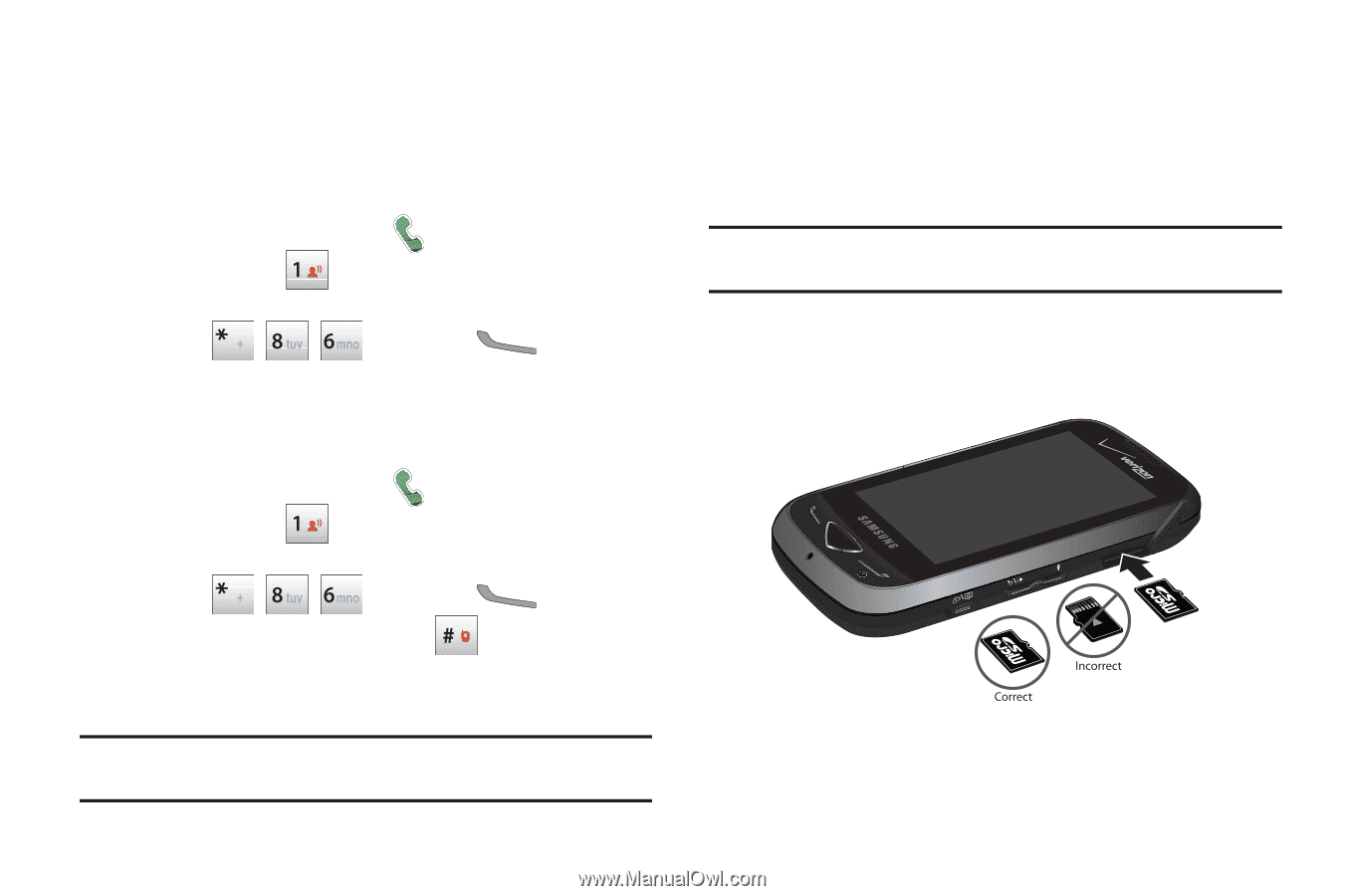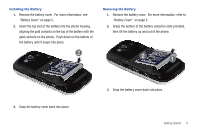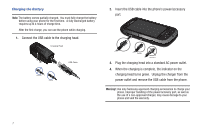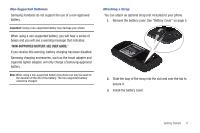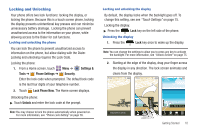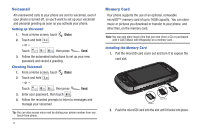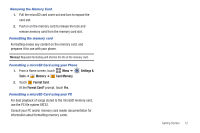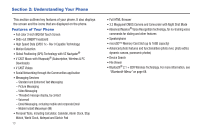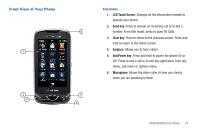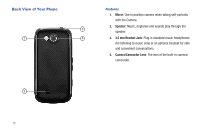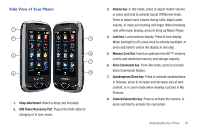Samsung SCH-U820 User Manual (user Manual) (ver.f7) (English) - Page 15
Voicemail, Memory Card, Setting up Voicemail, Checking Voicemail, Installing the Memory Card - download pictures
 |
View all Samsung SCH-U820 manuals
Add to My Manuals
Save this manual to your list of manuals |
Page 15 highlights
Voicemail All unanswered calls to your phone are sent to voicemail, even if your phone is turned off, so you'll want to set up your voicemail and personal greeting as soon as you activate your phone. Setting up Voicemail 1. From a Home screen, touch Dialer. 2. Touch and hold . - or - Touch , then press Send. 3. Follow the automated instructions to set up your new password and record a greeting. Checking Voicemail 1. From a Home screen, touch Dialer. 2. Touch and hold . - or - Touch , then press Send. 3. Enter your password, then touch . 4. Follow the recorded prompts to listen to messages and manage your voicemail. Tip: You can also access voice mail by dialing your phone number from any touch-tone phone. 11 Memory Card Your phone supports the use of an optional, removable microSD™ memory card of up to 16GB capacity. You can store music or pictures you download or transfer to your phone, and other files, on the memory card. Note: You can only store music files that you own (from a CD or purchased with V CAST Music with Rhapsody) on a memory card. Installing the Memory Card 1. Pull the microSD card cover out and turn it to expose the card slot. 2. Push the microSD card into the slot until it locks into place.