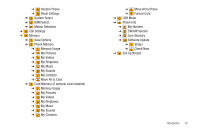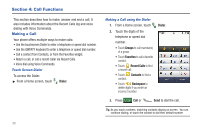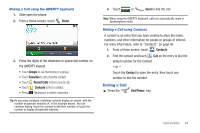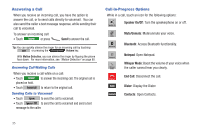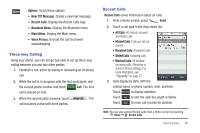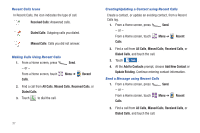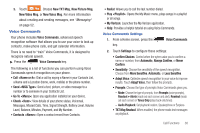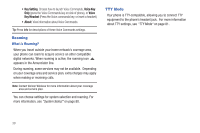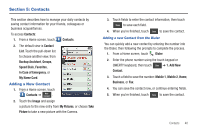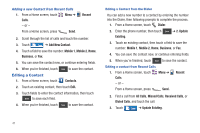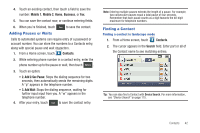Samsung SCH-U820 User Manual (user Manual) (ver.f7) (English) - Page 41
Recent, Calls, Missed Calls, Received Calls, Add to Contacts, Update Existing, Recent Calls Icons
 |
View all Samsung SCH-U820 manuals
Add to My Manuals
Save this manual to your list of manuals |
Page 41 highlights
Recent Calls Icons In Recent Calls, the icon indicates the type of call. Received Calls: Answered calls. Dialed Calls: Outgoing calls you dialed. Missed Calls: Calls you did not answer. Making Calls Using Recent Calls 1. From a Home screen, press - or - From a Home screen, touch Calls. Send. Menu ➔ Recent 2. Find a call from All Calls, Missed Calls, Received Calls, or Dialed Calls. 3. Touch to dial the call. 37 Creating/Updating a Contact using Recent Calls Create a contact, or update an existing contact, from a Recent Calls log. 1. From a Home screen, press Send. - or - From a Home screen, touch Calls. Menu ➔ Recent 2. Find a call from All Calls, Missed Calls, Received Calls, or Dialed Calls, and touch the call. 3. Touch Save . 4. At the Add to Contacts prompt, choose Add New Contact or Update Existing. Continue entering contact information. Send a Message using Recent Calls 1. From a Home screen, press Send. - or - From a Home screen, touch Menu ➔ Calls. Recent 2. Find a call from All Calls, Missed Calls, Received Calls, or Dialed Calls, and touch the call.