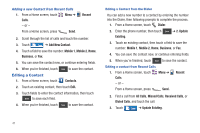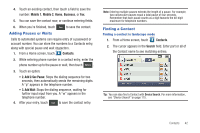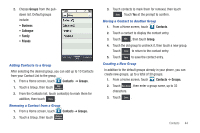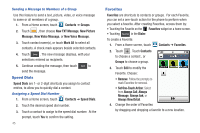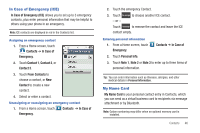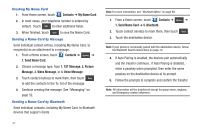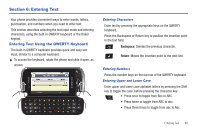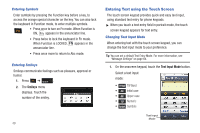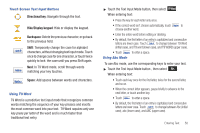Samsung SCH-U820 User Manual (user Manual) (ver.f7) (English) - Page 50
In Case of Emergency (ICE), My Name Card - red
 |
View all Samsung SCH-U820 manuals
Add to My Manuals
Save this manual to your list of manuals |
Page 50 highlights
In Case of Emergency (ICE) In Case of Emergency (ICE) allows you to set up to 3 emergency contacts, plus enter personal information that may be helpful to others using your phone in an emergency. Note: ICE contacts are displayed in red in the Contacts list. Assigning an emergency contact 1. From a Home screen, touch Contacts ➔ In Case of Emergency. 2. Touch Contact 1, Contact 2, or Contact 3. 3. Touch From Contacts to choose a contact, or New Contact to create a new contact. 4. Select or enter a contact. Unassigning or reassigning an emergency contact 1. From a Home screen, touch Contacts ➔ In Case of Emergency. 2. Touch the emergency Contact. 3. Touch Re-assign to choose another ICE contact. - or - Touch Unassign to remove the contact and leave the ICE contact empty. Entering personal information 1. From a Home screen, touch Emergency. Contacts ➔ In Case of 2. Touch Personal Info. 3. Touch Note 1, Note 2 or Note 3 to enter up to three items of personal information. Tip: You can enter information such as illnesses, allergies, and other medical details in Personal Information. My Name Card My Name Card is your personal contact entry in Contacts, which you can send as a virtual business card to recipients via message attachment or by Bluetooth. Note: Option numbering may differ when an optional memory card is installed. Contacts 46