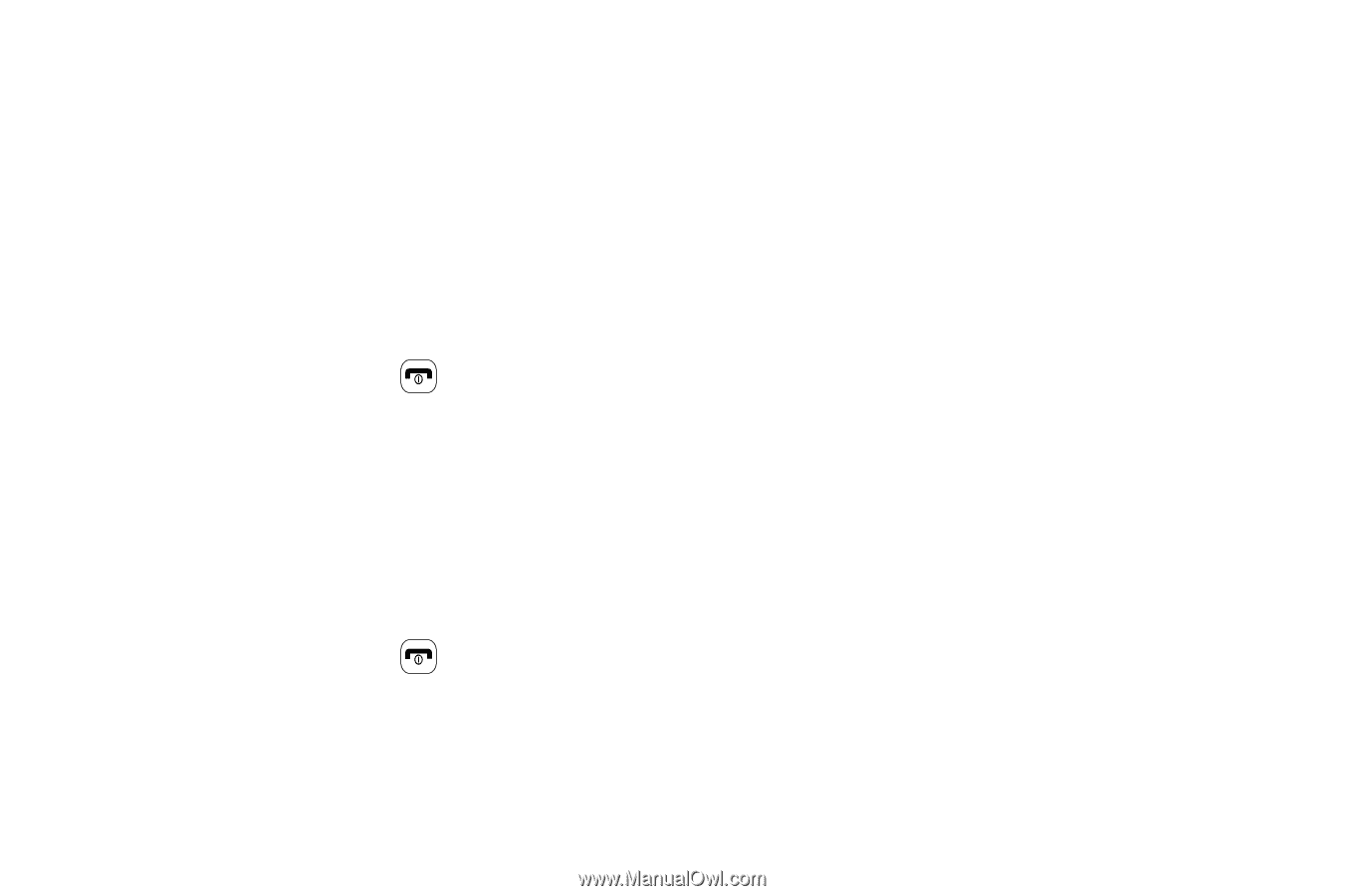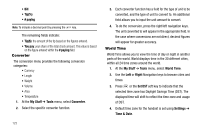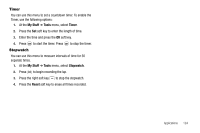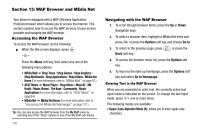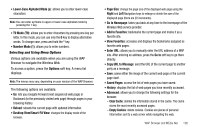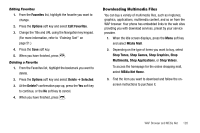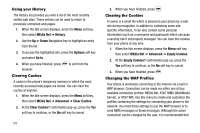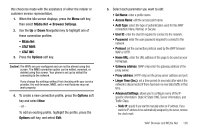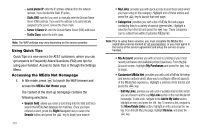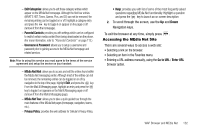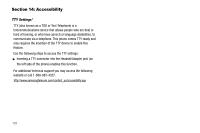Samsung SGH-A637 User Manual (user Manual) (ver.f8) (English) - Page 131
Editing Favorites, Deleting a Favorite, Downloading Multimedia Files
 |
View all Samsung SGH-A637 manuals
Add to My Manuals
Save this manual to your list of manuals |
Page 131 highlights
Editing Favorites 1. From the Favorites list, highlight the favorite you want to change. 2. Press the Options soft key and select Edit Favorites. 3. Change the Title and URL using the Navigation key keypad. (For more information, refer to "Entering Text" on page 51.) 4. Press the Save soft key. 5. When you have finished, press . Deleting a Favorite 1. From the Favorites list, highlight the bookmark you want to delete. 2. Press the Options soft key and select Delete ➔ Selected. 3. At the Delete? confirmation pop-up, press the Yes soft key to continue, or the No soft key to cancel. 4. When you have finished, press . Downloading Multimedia Files You can buy a variety of multimedia files, such as ringtones, graphics, applications, multimedia content, and so on from the WAP browser. Your phone has embedded links to the web sites providing you with download services, preset by your service provider. 1. When the Idle screen displays, press the Menu soft key and select MEdia Mall. 2. Depending on the type of items you want to buy, select Shop Tones, Shop Games, Shop Graphics, Shop Multimedia, Shop Applications, or Shop Videos. To access the homepage for the online shopping mall, select MEdia Net Home. 3. Find the item you want to download and follow the onscreen instructions to purchase it. WAP Browser and MEdia Net 128