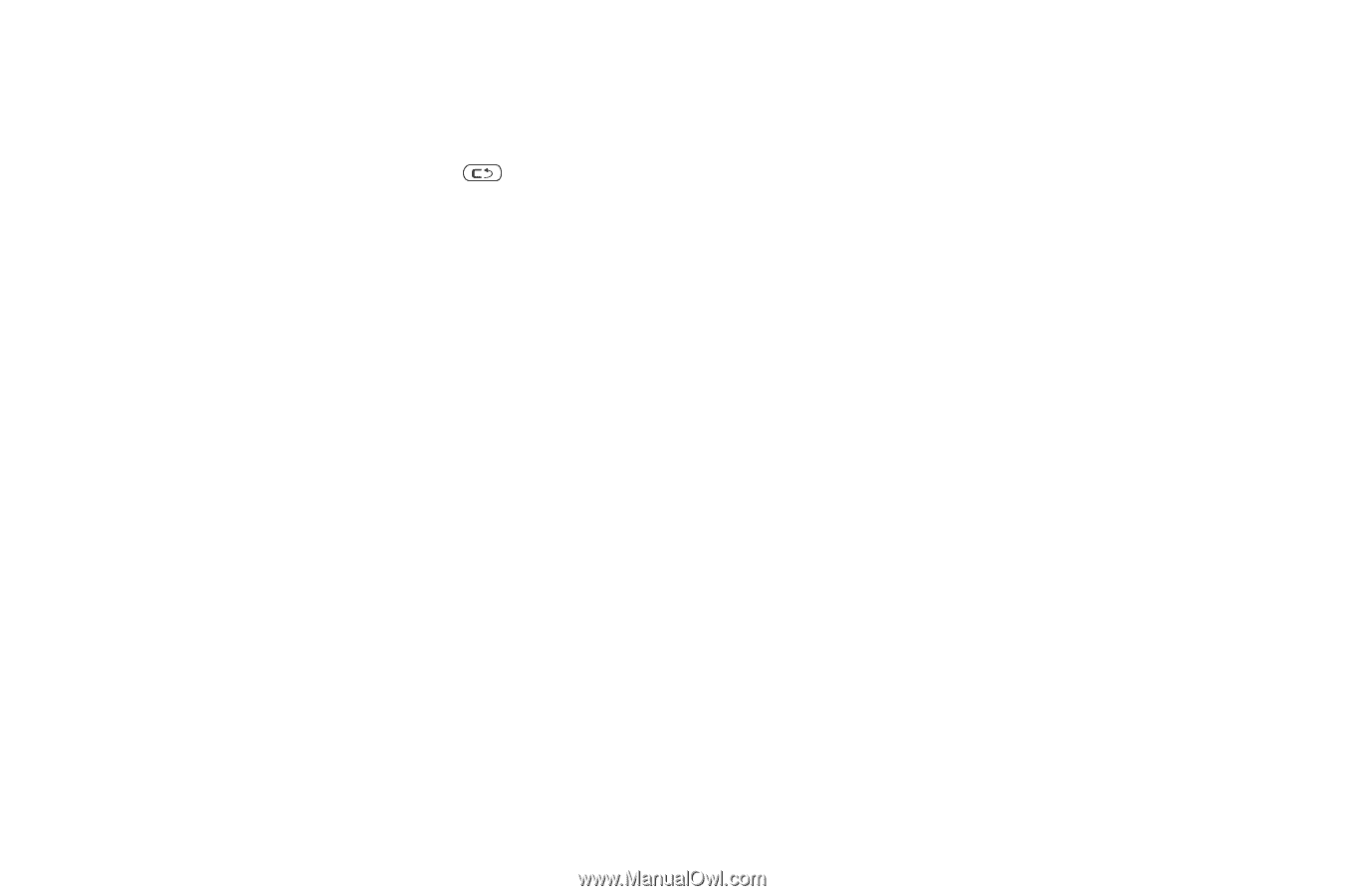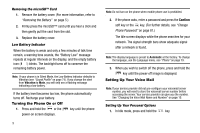Samsung SGH-A637 User Manual (user Manual) (ver.f8) (English) - Page 16
Clear key, Camera key, Power On/Off/Menu Exit key, Right Soft key
 |
View all Samsung SGH-A637 manuals
Add to My Manuals
Save this manual to your list of manuals |
Page 16 highlights
10. Clear key: Deletes characters from the display when you are in text entry mode. Deletes items when in an application. When in a main menu, press to return to the previous menu. A quick press of the key displays the Calendar in Month view. 11. Camera key: Launches the camera and camcorder functionality of the handset. 12. Power On/Off/Menu Exit key: Ends a call. Press and hold this key for a few seconds to power your phone On or Off. While in the main menu, it returns the phone to standby mode and cancels your input. When you receive an incoming call, press to reject call. 13. Right Soft key: Performs the function indicated by the screen text on the bottom of the display. 14. Directional keys on the Navigation key: These keys allow you to browse menus, sub menus, and lists. Press the Up or Down Navigation keys when jumping to highlighted links on the web. Each key also acts as a shortcut to launch applications from the Idle screen. 15. Volume keys/Menu Navigation: Used to adjust the ringer volume in standby mode, to mute the incoming call ringer, or to adjust the voice volume during a call. Can also be used to browse through the menu options or to adjust playback volume when the Music Player is active. 13