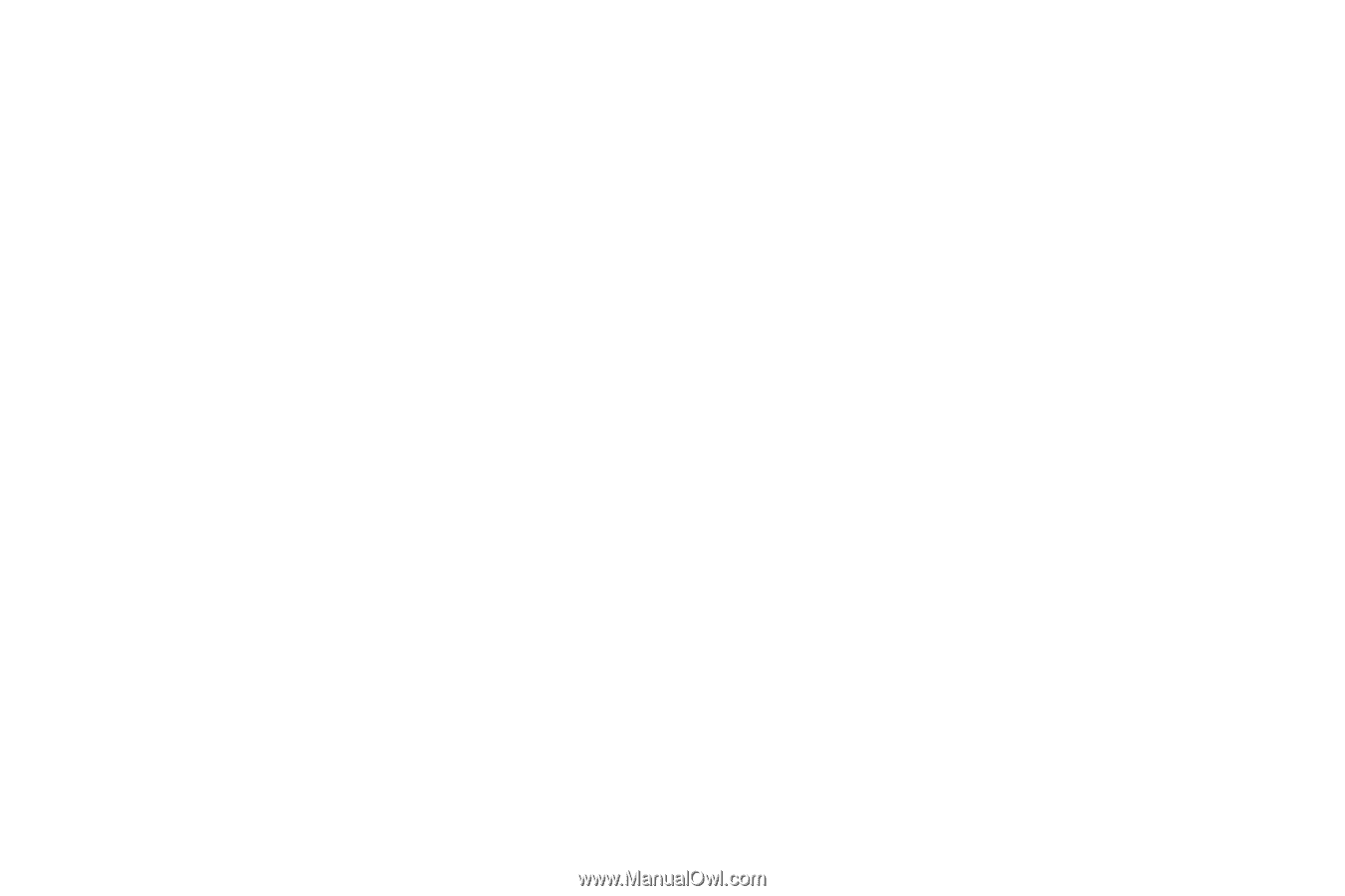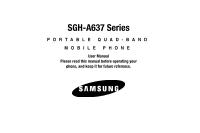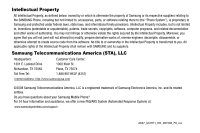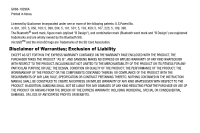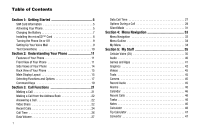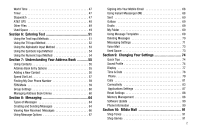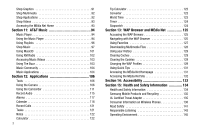3
Shop Graphics
. . . . . . . . . . . . . . . . . . . . . . . . . . . . . . . . . . . . 91
Shop Multimedia
. . . . . . . . . . . . . . . . . . . . . . . . . . . . . . . . . . 92
Shop Applications . . . . . . . . . . . . . . . . . . . . . . . . . . . . . . . . . . 92
Shop Videos . . . . . . . . . . . . . . . . . . . . . . . . . . . . . . . . . . . . . . 93
Accessing the MEdia Net Home
. . . . . . . . . . . . . . . . . . . . . . . 93
Section 11:
AT&T Music
...............................................
94
Music Player . . . . . . . . . . . . . . . . . . . . . . . . . . . . . . . . . . . . . . 94
Using the Music Player . . . . . . . . . . . . . . . . . . . . . . . . . . . . . . 94
Using Playlists
. . . . . . . . . . . . . . . . . . . . . . . . . . . . . . . . . . . . 96
Shop Music
. . . . . . . . . . . . . . . . . . . . . . . . . . . . . . . . . . . . . . 97
Using MusicID
. . . . . . . . . . . . . . . . . . . . . . . . . . . . . . . . . . . 101
Using XM Radio
. . . . . . . . . . . . . . . . . . . . . . . . . . . . . . . . . . 102
Accessing Music Videos
. . . . . . . . . . . . . . . . . . . . . . . . . . . . 103
Using The Buzz . . . . . . . . . . . . . . . . . . . . . . . . . . . . . . . . . . . 103
Music Community . . . . . . . . . . . . . . . . . . . . . . . . . . . . . . . . . 104
Music Applications
. . . . . . . . . . . . . . . . . . . . . . . . . . . . . . . . 104
Section 12:
Applications
............................................
106
Tools
. . . . . . . . . . . . . . . . . . . . . . . . . . . . . . . . . . . . . . . . . . 106
Using the Camera . . . . . . . . . . . . . . . . . . . . . . . . . . . . . . . . . 106
Using the Camcorder
. . . . . . . . . . . . . . . . . . . . . . . . . . . . . . 111
Record Audio
. . . . . . . . . . . . . . . . . . . . . . . . . . . . . . . . . . . . 115
Alarms
. . . . . . . . . . . . . . . . . . . . . . . . . . . . . . . . . . . . . . . . . 117
Calendar . . . . . . . . . . . . . . . . . . . . . . . . . . . . . . . . . . . . . . . . 118
Recent Calls . . . . . . . . . . . . . . . . . . . . . . . . . . . . . . . . . . . . . 121
Tasks . . . . . . . . . . . . . . . . . . . . . . . . . . . . . . . . . . . . . . . . . . 121
Notes
. . . . . . . . . . . . . . . . . . . . . . . . . . . . . . . . . . . . . . . . . . 122
Calculator . . . . . . . . . . . . . . . . . . . . . . . . . . . . . . . . . . . . . . . 122
Tip Calculator . . . . . . . . . . . . . . . . . . . . . . . . . . . . . . . . . . . . 122
Converter . . . . . . . . . . . . . . . . . . . . . . . . . . . . . . . . . . . . . . . 123
World Time
. . . . . . . . . . . . . . . . . . . . . . . . . . . . . . . . . . . . . 123
Timer . . . . . . . . . . . . . . . . . . . . . . . . . . . . . . . . . . . . . . . . . . 124
Stopwatch
. . . . . . . . . . . . . . . . . . . . . . . . . . . . . . . . . . . . . . 124
Section 13:
WAP Browser and MEdia Net
.................
125
Accessing the WAP Browser . . . . . . . . . . . . . . . . . . . . . . . . . 125
Navigating with the WAP Browser
. . . . . . . . . . . . . . . . . . . . 125
Using Favorites
. . . . . . . . . . . . . . . . . . . . . . . . . . . . . . . . . . 127
Downloading Multimedia Files
. . . . . . . . . . . . . . . . . . . . . . . 128
Using your History
. . . . . . . . . . . . . . . . . . . . . . . . . . . . . . . . 129
Clearing Caches . . . . . . . . . . . . . . . . . . . . . . . . . . . . . . . . . . 129
Clearing the Cookies
. . . . . . . . . . . . . . . . . . . . . . . . . . . . . . 129
Changing the WAP Profiles . . . . . . . . . . . . . . . . . . . . . . . . . . 129
Using Quick Tips
. . . . . . . . . . . . . . . . . . . . . . . . . . . . . . . . . 131
Accessing the MEdia Net Homepage
. . . . . . . . . . . . . . . . . . 131
Accessing the MEdia Net Site . . . . . . . . . . . . . . . . . . . . . . . . 132
Section 14:
Accessibility
............................................
133
Section 15:
Health and Safety Information
...............
134
Health and Safety Information
. . . . . . . . . . . . . . . . . . . . . . . 134
Samsung Mobile Products and Recycling . . . . . . . . . . . . . . . 135
UL Certified Travel Adapter . . . . . . . . . . . . . . . . . . . . . . . . . . 135
Consumer Information on Wireless Phones . . . . . . . . . . . . . . 136
Road Safety . . . . . . . . . . . . . . . . . . . . . . . . . . . . . . . . . . . . . 141
Responsible Listening
. . . . . . . . . . . . . . . . . . . . . . . . . . . . . 143
Operating Environment . . . . . . . . . . . . . . . . . . . . . . . . . . . . . 145