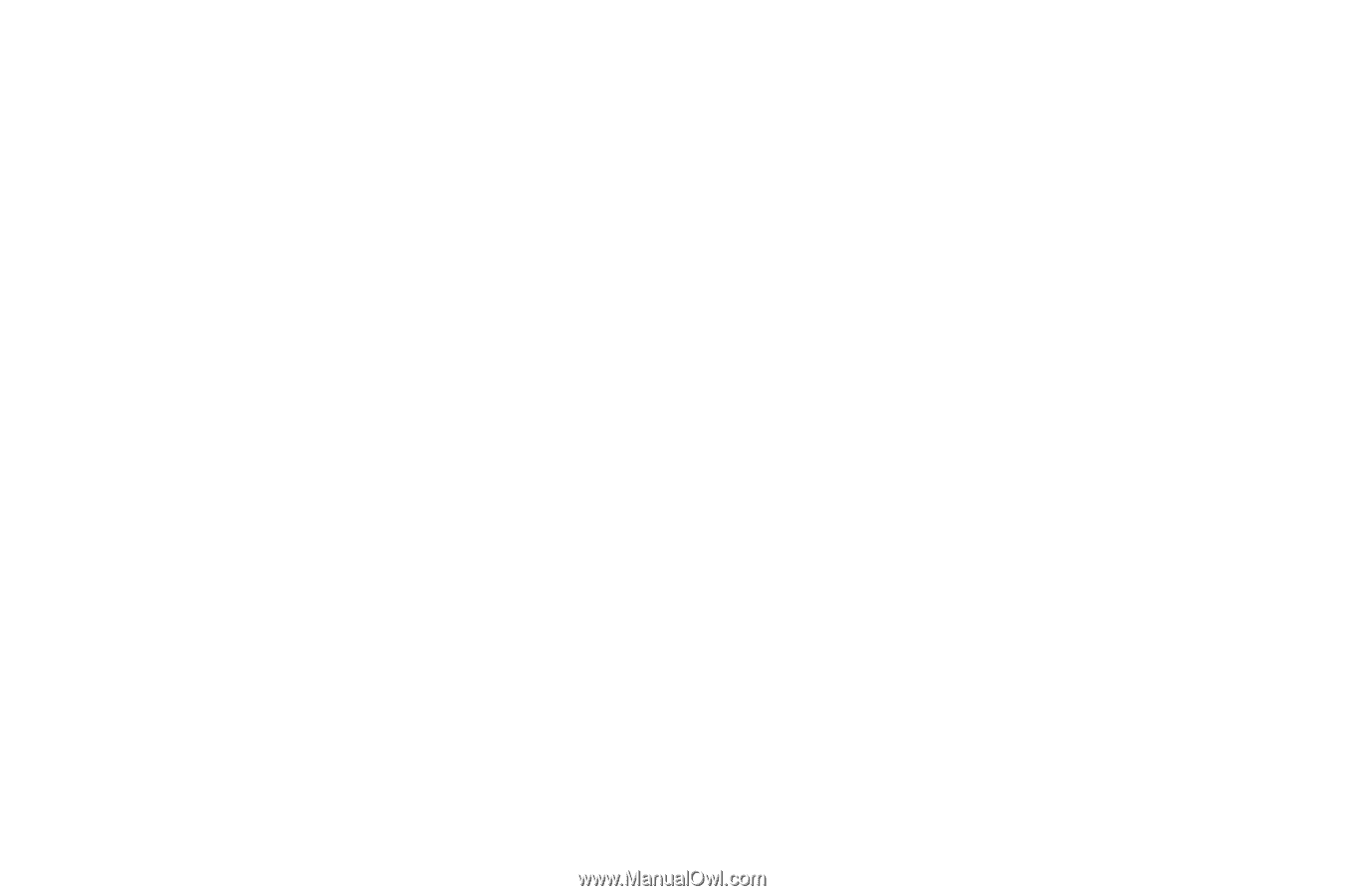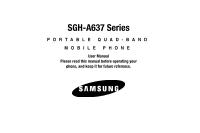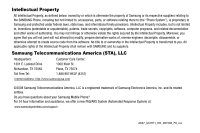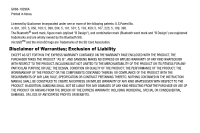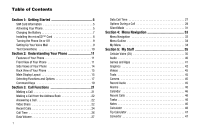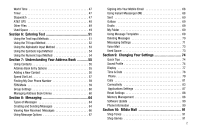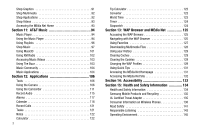2
World Time
. . . . . . . . . . . . . . . . . . . . . . . . . . . . . . . . . . . . . . 47
Timer . . . . . . . . . . . . . . . . . . . . . . . . . . . . . . . . . . . . . . . . . . . 47
Stopwatch . . . . . . . . . . . . . . . . . . . . . . . . . . . . . . . . . . . . . . . 47
AT&T GPS
. . . . . . . . . . . . . . . . . . . . . . . . . . . . . . . . . . . . . . . 48
Other Files . . . . . . . . . . . . . . . . . . . . . . . . . . . . . . . . . . . . . . . 49
Used Space
. . . . . . . . . . . . . . . . . . . . . . . . . . . . . . . . . . . . . . 49
Section 6:
Entering Text
...............................................
51
Using the Text Input Methods . . . . . . . . . . . . . . . . . . . . . . . . . 51
Using the T9 Input Method . . . . . . . . . . . . . . . . . . . . . . . . . . . 52
Using the Alphabetic Input Method . . . . . . . . . . . . . . . . . . . . . 53
Using the Symbols Input Method
. . . . . . . . . . . . . . . . . . . . . . 54
Using the Numeric Input Method
. . . . . . . . . . . . . . . . . . . . . . 54
Section 7:
Understanding Your Address Book
............
55
Using Contacts . . . . . . . . . . . . . . . . . . . . . . . . . . . . . . . . . . . . 55
Address Book Entry Options . . . . . . . . . . . . . . . . . . . . . . . . . . 55
Adding a New Contact
. . . . . . . . . . . . . . . . . . . . . . . . . . . . . . 56
Speed Dial List . . . . . . . . . . . . . . . . . . . . . . . . . . . . . . . . . . . . 57
Finding My Own Phone Number . . . . . . . . . . . . . . . . . . . . . . . 59
FDN Mode
. . . . . . . . . . . . . . . . . . . . . . . . . . . . . . . . . . . . . . . 59
Group Settings . . . . . . . . . . . . . . . . . . . . . . . . . . . . . . . . . . . . 60
Managing Address Book Entries . . . . . . . . . . . . . . . . . . . . . . . 60
Section 8:
Messaging
...................................................
64
Types of Messages
. . . . . . . . . . . . . . . . . . . . . . . . . . . . . . . . 64
Creating and Sending Messages
. . . . . . . . . . . . . . . . . . . . . . 64
Viewing New Received
Messages . . . . . . . . . . . . . . . . . . . . . 66
Using Message Options
. . . . . . . . . . . . . . . . . . . . . . . . . . . . . 67
Signing into Your Mobile Email
. . . . . . . . . . . . . . . . . . . . . . . 68
Using Instant Messenger (IM) . . . . . . . . . . . . . . . . . . . . . . . . . 68
Sent
. . . . . . . . . . . . . . . . . . . . . . . . . . . . . . . . . . . . . . . . . . . 69
Outbox
. . . . . . . . . . . . . . . . . . . . . . . . . . . . . . . . . . . . . . . . . 69
Drafts
. . . . . . . . . . . . . . . . . . . . . . . . . . . . . . . . . . . . . . . . . . 69
My Folder
. . . . . . . . . . . . . . . . . . . . . . . . . . . . . . . . . . . . . . . 69
Using Message Templates . . . . . . . . . . . . . . . . . . . . . . . . . . . 69
Deleting Messages
. . . . . . . . . . . . . . . . . . . . . . . . . . . . . . . . 70
Messaging Settings . . . . . . . . . . . . . . . . . . . . . . . . . . . . . . . . 71
Voice Mail
. . . . . . . . . . . . . . . . . . . . . . . . . . . . . . . . . . . . . . . 73
Used Space . . . . . . . . . . . . . . . . . . . . . . . . . . . . . . . . . . . . . . 73
Section 9:
Changing Your Settings
..............................
74
Quick Tips . . . . . . . . . . . . . . . . . . . . . . . . . . . . . . . . . . . . . . . 74
Sound Profile . . . . . . . . . . . . . . . . . . . . . . . . . . . . . . . . . . . . . 74
Display
. . . . . . . . . . . . . . . . . . . . . . . . . . . . . . . . . . . . . . . . . 77
Time & Date
. . . . . . . . . . . . . . . . . . . . . . . . . . . . . . . . . . . . . 78
Phone . . . . . . . . . . . . . . . . . . . . . . . . . . . . . . . . . . . . . . . . . . 79
Calls
. . . . . . . . . . . . . . . . . . . . . . . . . . . . . . . . . . . . . . . . . . . 81
Connectivity
. . . . . . . . . . . . . . . . . . . . . . . . . . . . . . . . . . . . . 83
Applications Settings
. . . . . . . . . . . . . . . . . . . . . . . . . . . . . . 87
Reset Settings . . . . . . . . . . . . . . . . . . . . . . . . . . . . . . . . . . . . 88
Memory Management . . . . . . . . . . . . . . . . . . . . . . . . . . . . . . 88
Software Update
. . . . . . . . . . . . . . . . . . . . . . . . . . . . . . . . . . 90
Phone Information . . . . . . . . . . . . . . . . . . . . . . . . . . . . . . . . . 90
Section 10:
MEdia Mall
................................................
91
Shop Tones . . . . . . . . . . . . . . . . . . . . . . . . . . . . . . . . . . . . . . 91
Shop Games
. . . . . . . . . . . . . . . . . . . . . . . . . . . . . . . . . . . . . 91