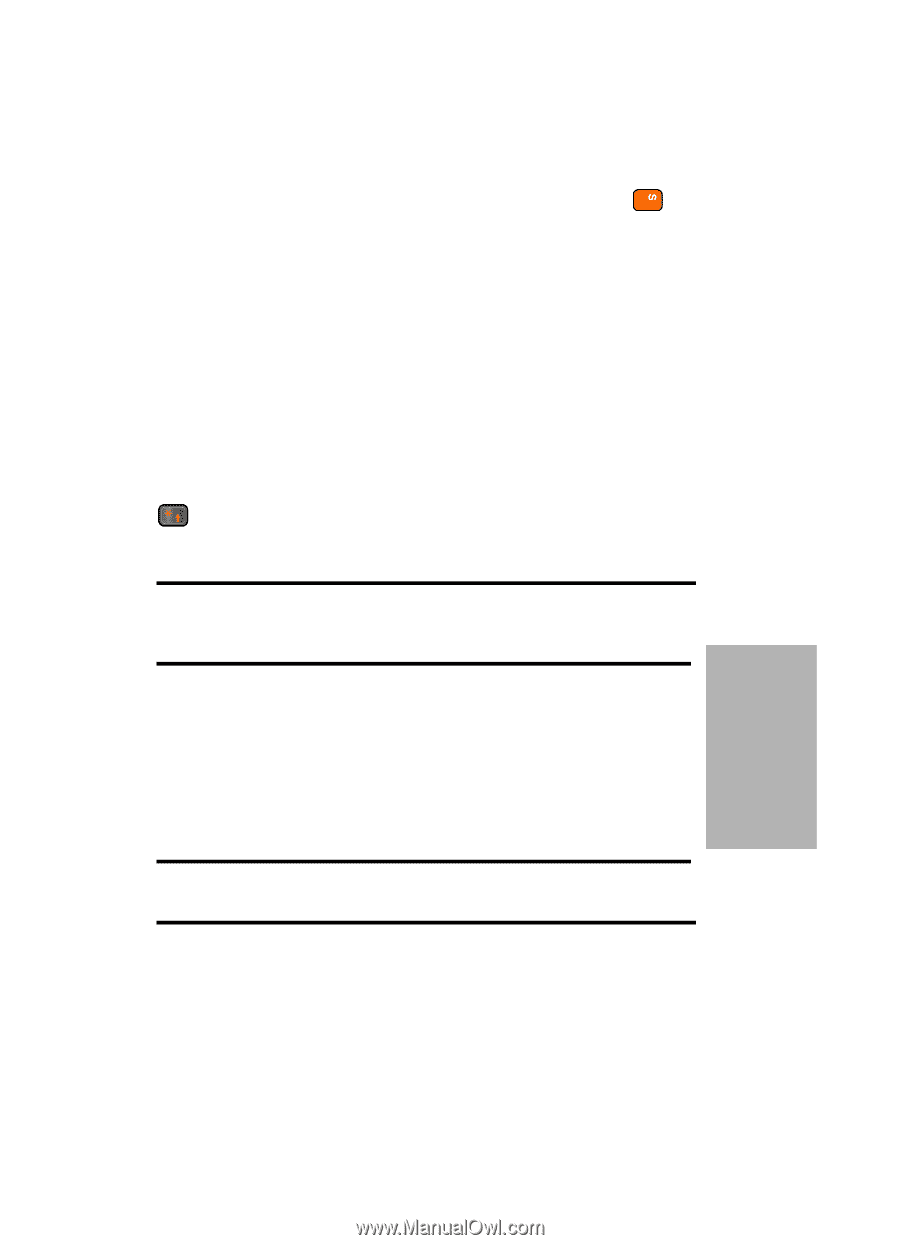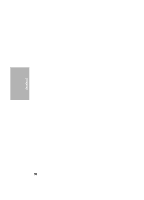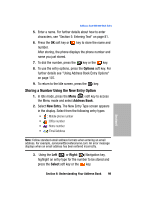Samsung SGH-D307 User Manual (ENGLISH) - Page 101
Pauses, Dialing a Number from the Address Book, Understanding Your Address Book, Search
 |
View all Samsung SGH-D307 manuals
Add to My Manuals
Save this manual to your list of manuals |
Page 101 highlights
Pauses 5. Enter the name and press the OK soft key or the key. Pauses When you call automated systems (like banking services and voice mail) you are often required to enter a password or account number. Instead of manually entering the numbers each time you can store the numbers in your Address Book along with special characters called pauses. Enter the number you want to store, press and hold the key to insert a two-second pause. A "P" appears in the display. Note: You can enter multiple two-second pauses to extend the length of the pause. For example two consecutive pauses equates to a pause time of four seconds. Dialing a Number from the Address Book Once you have stored phone numbers in the Address Book, you can dial them easily and quickly by using the location numbers that were assigned to them in the Address Book in the order they were saved. Note: If you cannot remember a location number, you must go into the Search option in the Address Book menu to search for the entry by name. Section 6: Understanding Your Address Book 101 Section 6