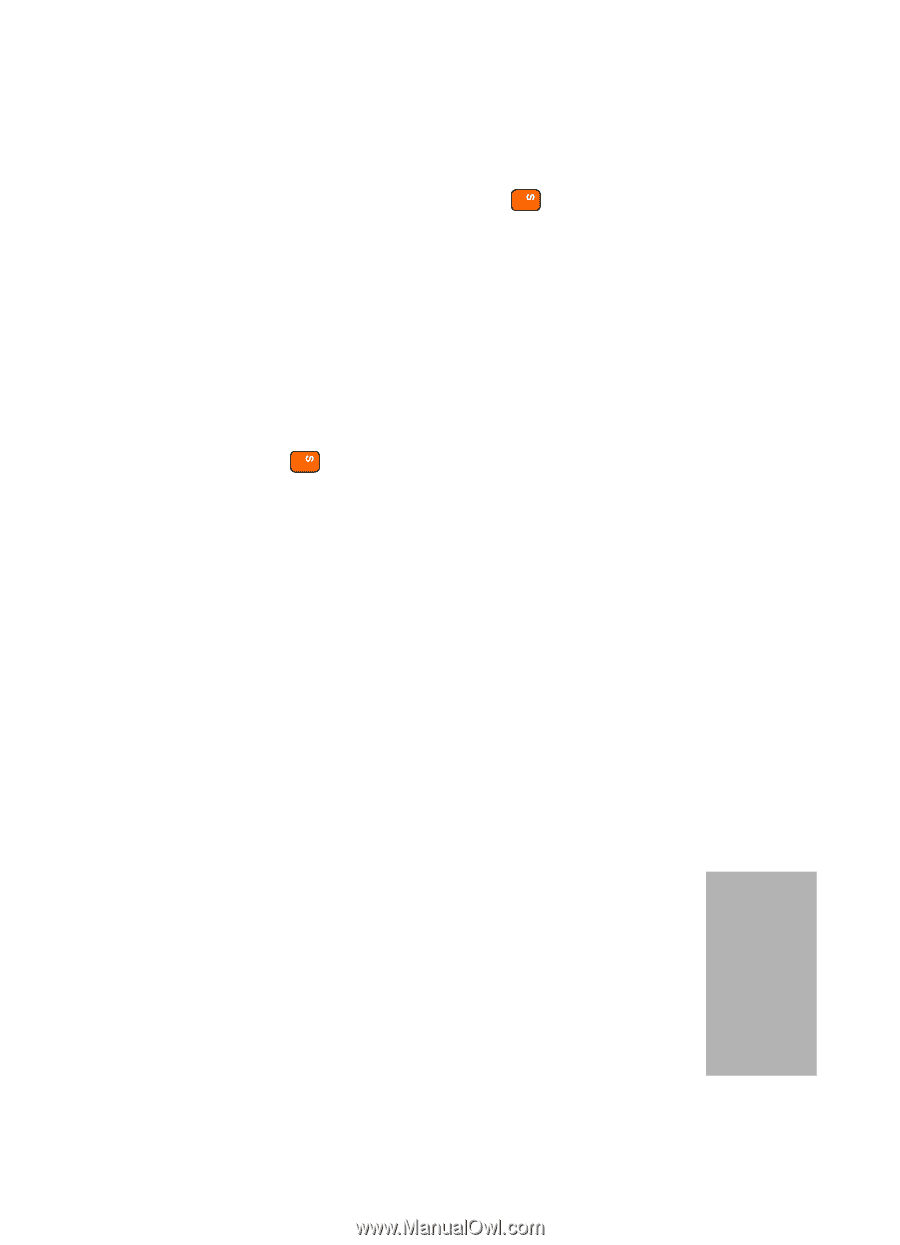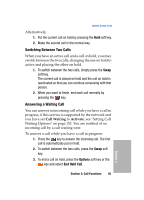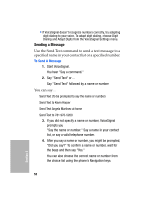Samsung SGH-D307 User Manual (ENGLISH) - Page 47
Making a Conference Call, Options, Address Book, Select
 |
View all Samsung SGH-D307 manuals
Add to My Manuals
Save this manual to your list of manuals |
Page 47 highlights
Options During a Call 1. Press the Options soft key or the key. 2. Select Address Book. The Address Book entries are listed. 3. Enter the name that you wish to find. 4. If you enter the first few letters of the name, the Address Book entries are listed starting with the entry that most closely matches your input. 5. To view the highlighted entry, press the Select soft key or the key. For further details about the Address Book feature, see "Section 6: Understanding Your Address Book" on page 97. Making a Conference Call A conference call is a network service that allows up to six people to take part simultaneously in a multi-party call. For further details about subscribing to this service, contact your service provider. Setting up a Conference Call 1. Call the first participant in the normal way. Call the second participant in the normal way. The first call is automatically put on hold. 2. To join the first participant to the conference call, press the Options soft key and select Join. 3. To add a new person to the conference call, call the new person in the normal way and then press the Options soft key. Section 3: Call Functions 47 Section 3