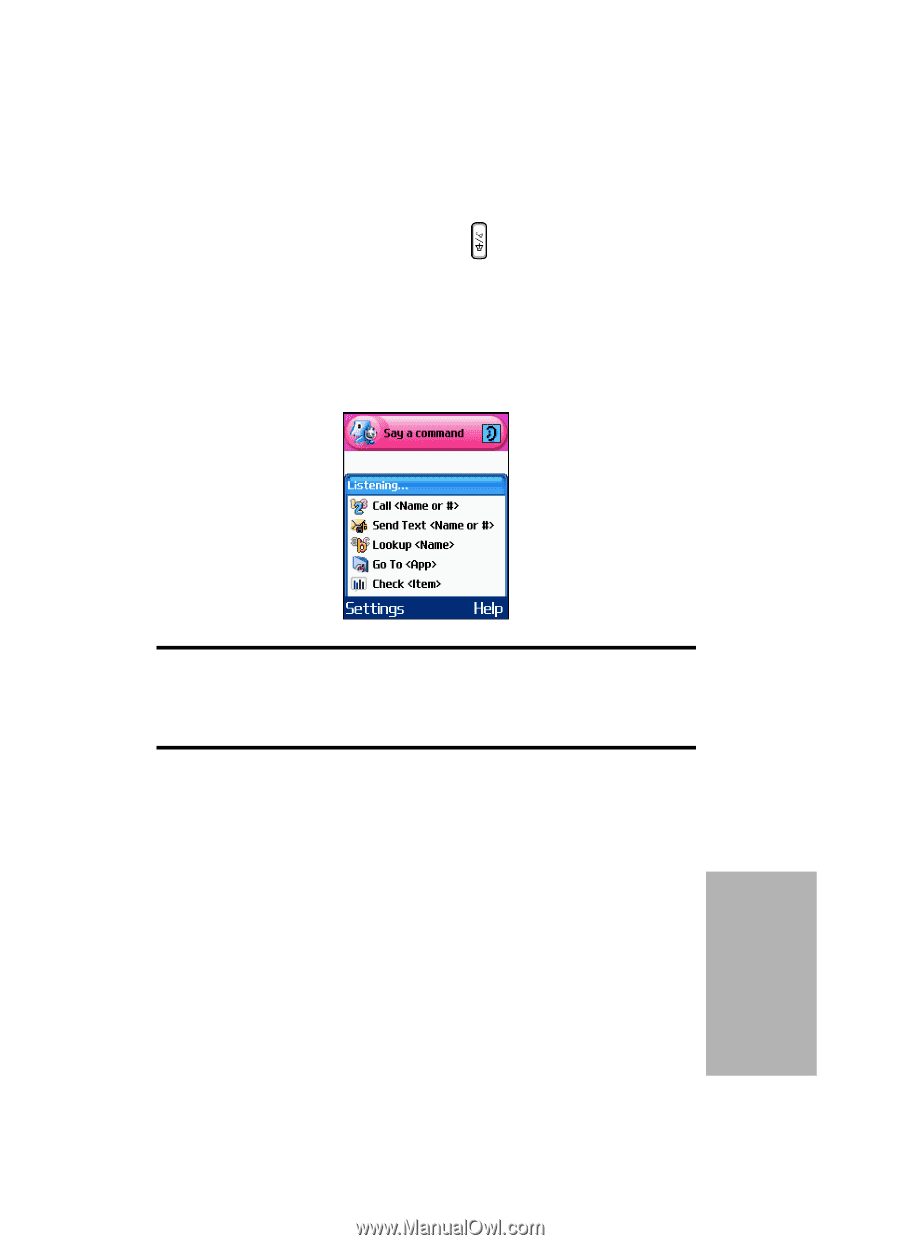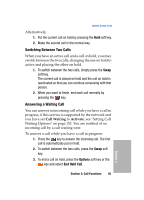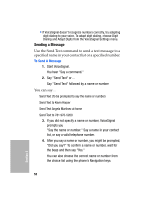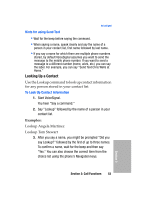Samsung SGH-D307 User Manual (ENGLISH) - Page 49
VoiceSignal, Calling a Name or Number
 |
View all Samsung SGH-D307 manuals
Add to My Manuals
Save this manual to your list of manuals |
Page 49 highlights
VoiceSignal VoiceSignal To start VoiceSignal 2.0, press the key on the right hand side of your phone. VoiceSignal prompts you to "Say a command" and displays the available commands at the bottom of the screen. Note: When you first start VoiceSignal, it voice-activates the names stored in your contact list. While reading your contacts, VoiceSignal displays the following message: Please wait while VoiceSignal voice-activates your contacts. You can change VoiceSignal settings by starting VoiceSignal and then selecting the "Settings" soft key. See the appendix "VoiceSignal Settings" for a description of the settings you can change. Calling a Name or Number Use the Call command to place a call. If the number you want to call is stored in your contact list, you can say the contact name and, optionally, which number (home, mobile, etc.) you want to call. If the number is not in your contact list, you can say the number itself. Section 3: Call Functions 49 Section 3