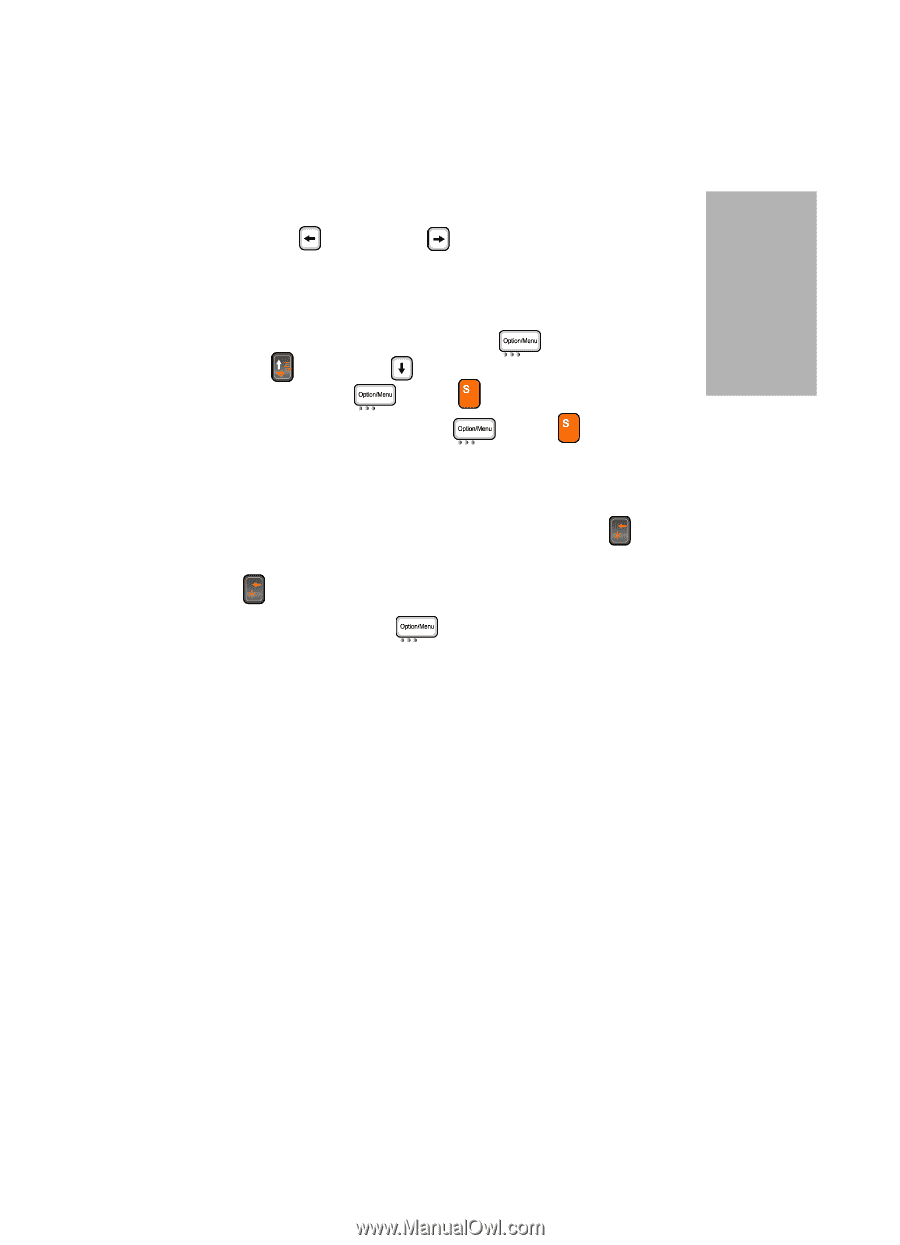Samsung SGH-D307 User Manual (ENGLISH) - Page 197
Sorting SMS, Creating and Sending a SMS Message, Options, Write New, Backspace
 |
View all Samsung SGH-D307 manuals
Add to My Manuals
Save this manual to your list of manuals |
Page 197 highlights
SMS Messages Sorting SMS Press the Left ( ) or Right ( ) Navigation key to view SMS messages by day and date of receipt. Section 11 Creating and Sending a SMS Message 1. In Idle mode press the Options ( ) soft key, use the Up ( ) or Down ( ) Navigation key to highlight New and press the or the key. 2. Select SMS and press the or the key. The Write New screen appears in the display. 3. Enter your message using the keypad. If you make a mistake, press the Backspace ( ) key to delete the character or press and hold the Backspace ( ) key to clear the display. 4. Press the Options ( ) soft key. Choose from the following options: • Send to Number: allows you to send your message to a specified phone number. • Send to Email: allows you to send your message to a specified Email address. • Insert: allows you to add a precomposed message text from Text Templates, an entry in your Phonebook, or a URL address in your Favorites folder. • Add Media: allows you to add media files from various default media items, such as animation, melody and downloads. • Attach: allows you to attach a name card or a calendar entry. • Save Message To: allows you to save the message in the Draft folder or defined My Folder. • Text Style: allows you to format the style of the text. Section 11: Landscape Mode 197