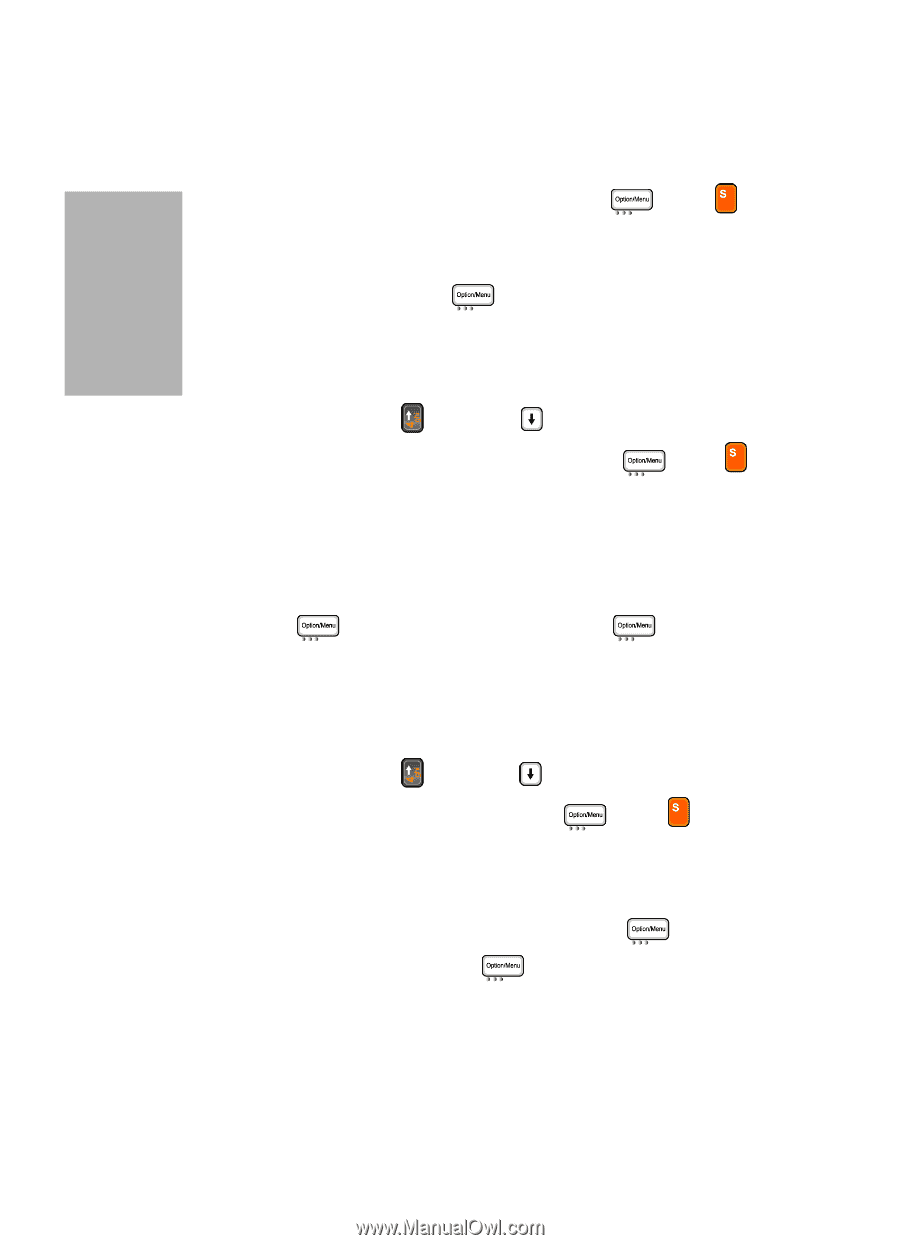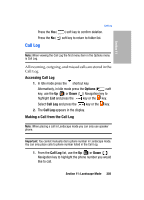Samsung SGH-D307 User Manual (ENGLISH) - Page 198
Send to Number, Options, Add Address Book, Select, Add Group
 |
View all Samsung SGH-D307 manuals
Add to My Manuals
Save this manual to your list of manuals |
Page 198 highlights
Section 11 5. Select Send to Number and press the key. or the 6. Enter a destination number using the numerical keys or press the Options ( ) soft key. Choose from the following options: • Add Address Book: allows you to select an entry from the Address Book. Press the Up ( ) or Down ( ) Navigation key to highlight Add Address Book and press the key key or Highlight a name from the Address Book Search list or enter the first few letters of the name associated with the number you would like to send the message and press the Select ( ) soft key. Again, press the Select ( ) soft key to add destination number. • Add Group: allows you to select a Caller Group to receive the message. This method allows you to send your message to multiple destination numbers at once. Press the Up ( ) or Down ( ) Navigation key to highlight Add Group and press the key or key. Highlight the name of the Group or enter the first few letters of the group name associated with the group you would like to send the message and press the Select ( ) soft key. Again, press the Select ( numbers. ) soft key to add destination 198