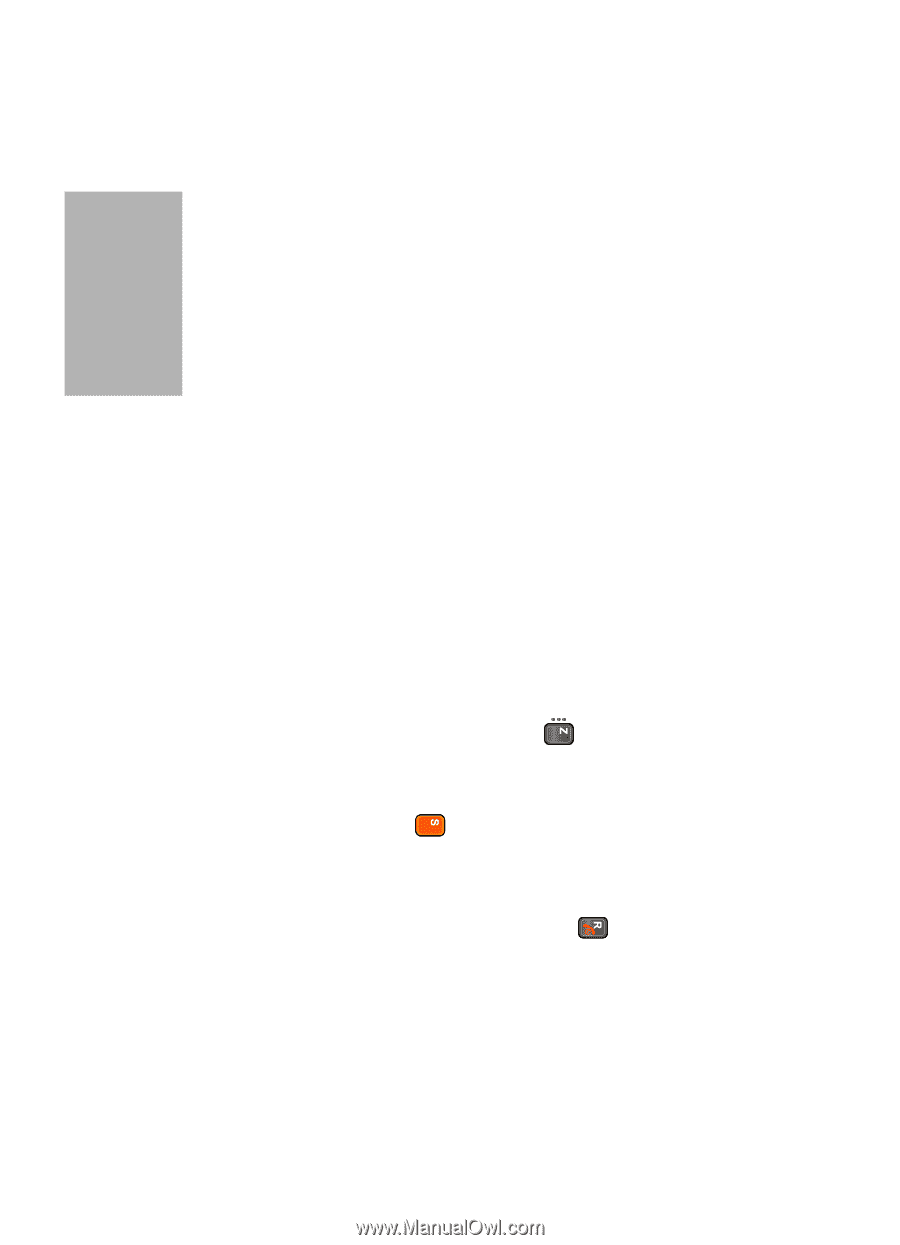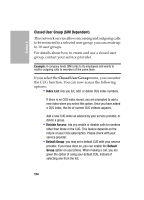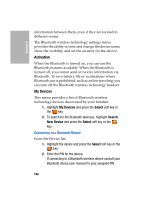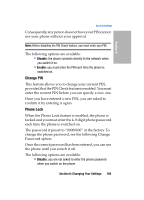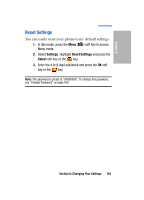Samsung SGH-D307 User Manual (ENGLISH) - Page 158
Voice Recognition, Security Settings, PIN Check
 |
View all Samsung SGH-D307 manuals
Add to My Manuals
Save this manual to your list of manuals |
Page 158 highlights
Section 8 Your phone supports the following profile services: • Headset: enables outgoing and incoming calls. • Handsfree: the remote carkit enables outgoing and incoming calls. • Serial Port: the remote bluetooth device acts as a virtual serial port. • Dial-up: the remote bluetooth device enables internet access through a phone modem. • File Transfer: the remote bluetooth device enables users to transfer files from their handset to another. Voice Recognition Voice recognition allows your handset to be operated by spoken words. See "VoiceSignal" on page 49 for detailed information. Security Settings The Security feature enables you to restrict to use of your phone by others and to restrict the types of calls. 1. In Idle mode, press the Menu ( ) soft key to access Menu mode. 2. Select Settings. Highlight Security and press the Select soft key or the key. 3. Select a menu and then change the setting. If the menu has submenus, repeat as necessary. 4. When you have finished, press the key. PIN Check When the PIN Check feature is enabled, you must enter your PIN each time you switch on the phone. 158