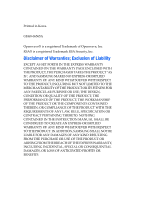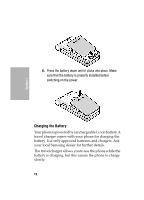Table of Contents
7
Table of Contents
Security Settings
..........................................................
158
Connection Settings
.....................................................
161
Reset Settings
..............................................................
163
Section 9: Personal Organizer
.......................
165
Setting Alarms
.............................................................
166
Using the Calendar
.......................................................
168
Consulting the Calendar
...............................................
170
Using the To Do List
.....................................................
172
Using the Calculator
.....................................................
174
Using Record Audio
......................................................
175
Using the Currency Converter
.......................................
178
World Time
..................................................................
179
Section 10:WAP
.............................................
181
Launching the WAP Browser
........................................
182
Accessing a WAP Site
...................................................
182
Navigating the WAP Browser
........................................
182
Using Favorites
............................................................
185
Downloading Multimedia Files
......................................
186
Clearing the Cache
.......................................................
187
Changing the WAP Profiles
...........................................
188
Section 11: Landscape Mode
........................
191
Selecting and Using the Home Screen Function
............
192
Selecting and Using Options
.........................................
193
Note
.............................................................................
193
SMS Messages
............................................................
196
Managing Your Message Folders
..................................
200
Call Log
........................................................................
203
Answering a Call in Landscape Mode
...........................
207
Address Book
...............................................................
207
Using the Calendar
.......................................................
208
Using the To Do List
.....................................................
211
List
..............................................................................
214