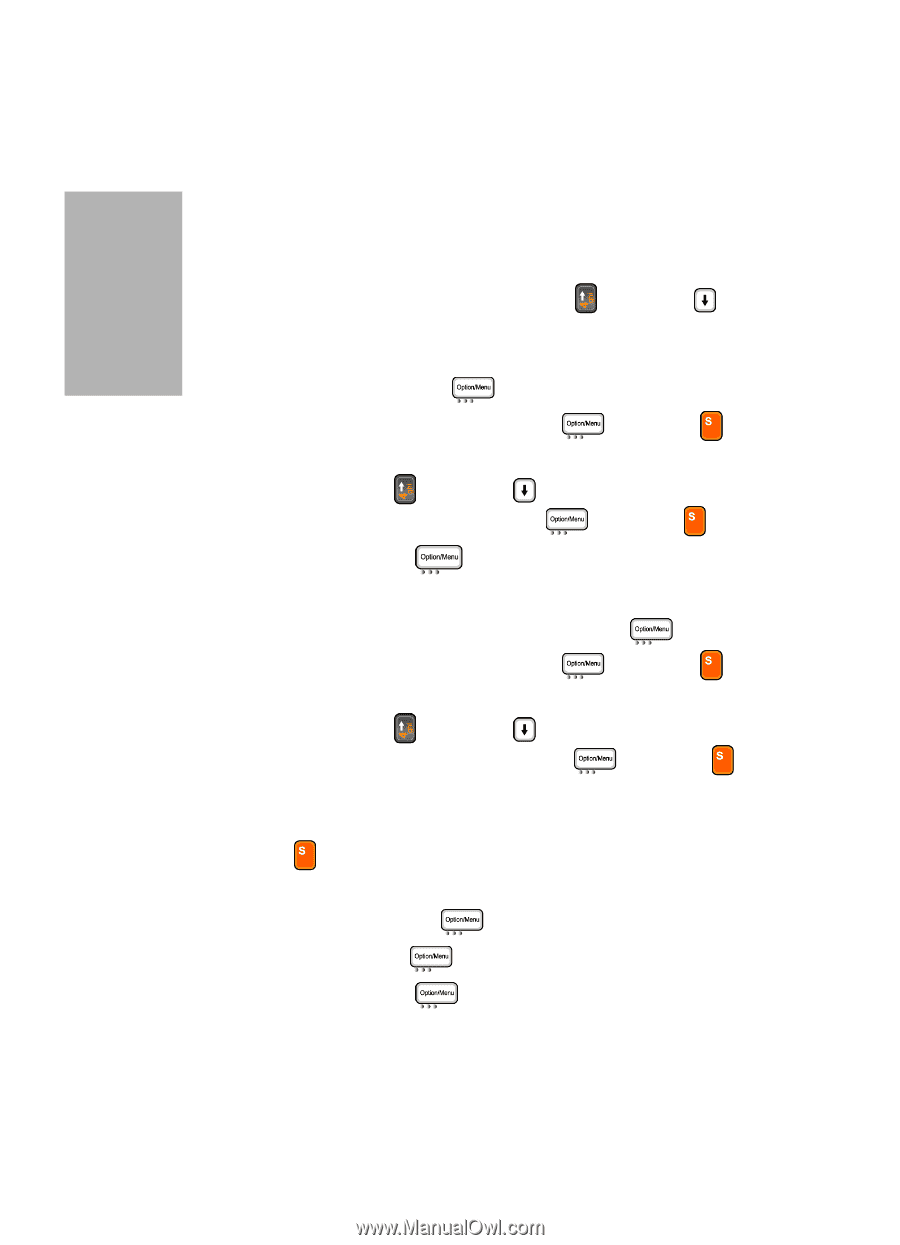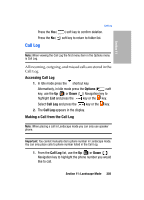Samsung SGH-D307 User Manual (ENGLISH) - Page 206
Deleting Numbers in the Call Log, Options, Call Log, Delete, Delete All
 |
View all Samsung SGH-D307 manuals
Add to My Manuals
Save this manual to your list of manuals |
Page 206 highlights
Section 11 Deleting Numbers in the Call Log You can delete the records in the call log separately or delete all of your calls at one time. 1. From the Call Log list, use the Up ( ) or Down ( ) Navigation key to highlight the phone number you would like to delete. 2. Press the Options ( ) soft key. 3. Highlight Call Log and press the key. key or the 4. Use the Up ( ) or Down ( ) Navigation key to highlight Delete and press the key or the key. 5. Press the Yes ( ) soft key to confirm deletion. Deleting All Numbers in the Call Log 1. From the Call Log list, press the Options ( ) soft key. 2. Highlight Call Log and press the key. key or the 3. Use the Up ( ) or Down ( ) Navigation key to highlight Delete All and press the key or the key. 4. Scroll to the type of calls you want to delete. Press the key to place a check mark by the call type to be deleted. 5. Press the Delete ( ) soft key. 6. Press the OK ( ) soft key. 7. Press the Yes ( ) soft key to confirm deletion. 206