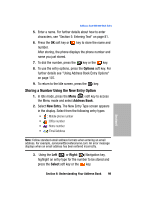Samsung SGH-D307 User Manual (ENGLISH) - Page 103
Speed Dialing, Setting up Speed Dial Entries
 |
View all Samsung SGH-D307 manuals
Add to My Manuals
Save this manual to your list of manuals |
Page 103 highlights
Speed Dialing Speed Dialing You can assign up to 8 phone numbers from the Address Book that you use frequently to the number keys (2 to 9). You can then dial them easily whenever you want, simply by pressing and holding the associated number key. Setting up Speed Dial Entries 1. In Idle mode, press the Menu ( ) soft key to access Menu mode. 2. Select Address Book and press the Select soft key or the key. 3. Use the Up ( ) or Down ( ) Navigation key to highlight Speed Dial and press the Select soft key or the key. 4. Select the Speed Dial location you wish to assign a number and press the OK soft key or the key. Note: If you have already assigned a number to the speed dial location, the Options soft key replaces the OK soft key. Note: Memory location 1 is reserved for your Voice Mail server number. 5. Highlight a name from the Address Book list or enter the first few letters of the name associated with the number you would like to assign to the Speed Dial location and press the Select soft key or the key. 6. Select a number, (if there is more than one number associated with the address book entry) and press the Select soft key. Section 6: Understanding Your Address Book 103 Section 6