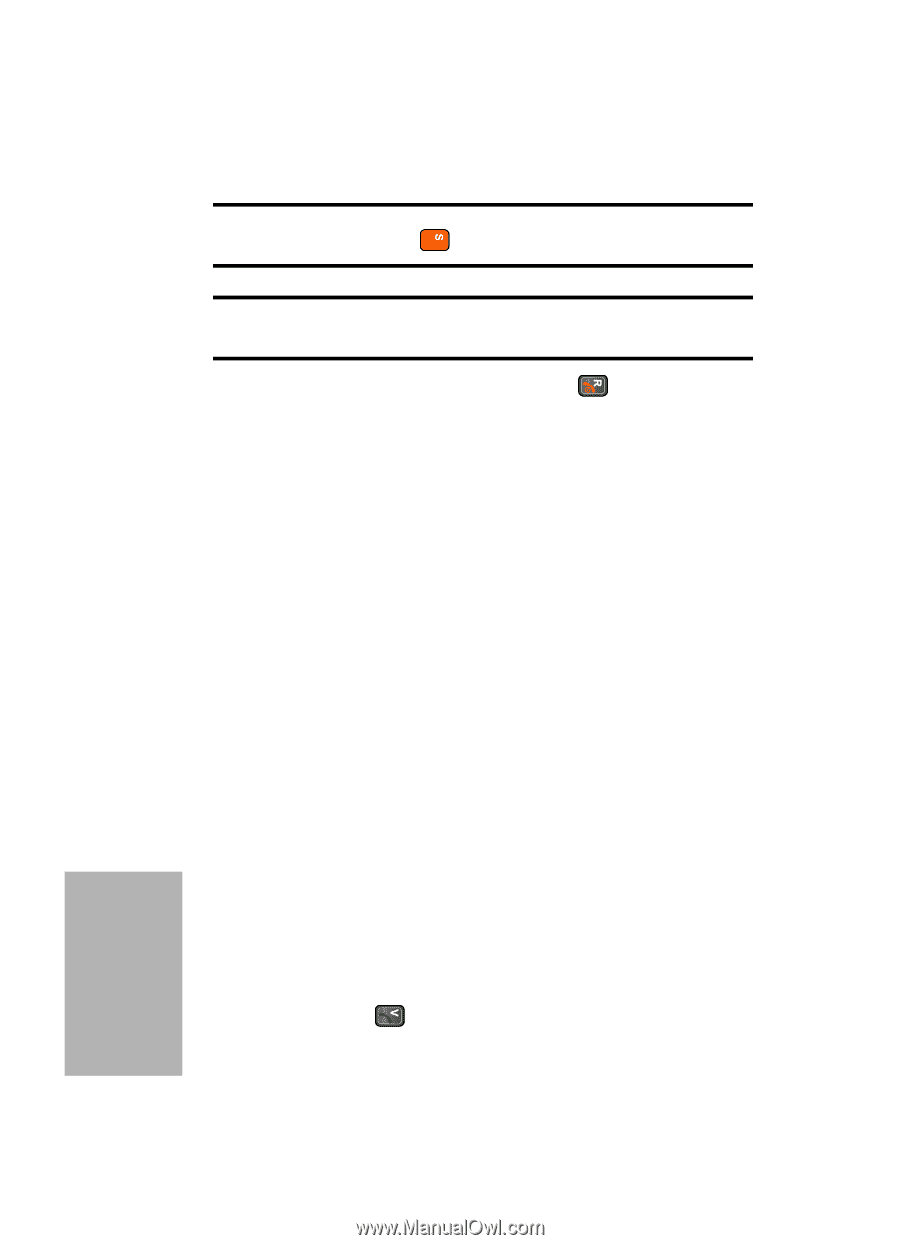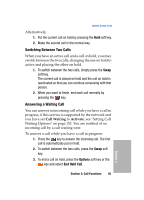Samsung SGH-D307 User Manual (ENGLISH) - Page 44
Switching to Quiet Mode, Options During a Call, Putting a Call on Hold, Making a Second Call
 |
View all Samsung SGH-D307 manuals
Add to My Manuals
Save this manual to your list of manuals |
Page 44 highlights
Note: To Reset Timers you must first enter the phone password and then press the OK soft key or the key. Note: The password is preset to "00000000." To change this password, see "Change Password" on page 160. 4. When you have finished, press the key. Switching to Quiet Mode Quiet mode is used to stop your phone from sounding when it is inappropriate. In Quiet mode, instead of making sounds, your phone will vibrate, or do nothing, depending on the Quiet Mode setting. See "Quiet Mode" on page 146 for more detailed information. Options During a Call Your phone provides a number of functions that you can use during a call. Putting a Call on Hold 1. To place a call on hold, simply press the Hold soft key. 2. To reactivate the call, press the Unhold soft key. Making a Second Call To make a call while you have a call in progress: 1. Enter the phone number that you wish to dial or look it up in the Address Book. 2. Press the key to dial the second call. The first call is automatically put on hold. 44 Section 3