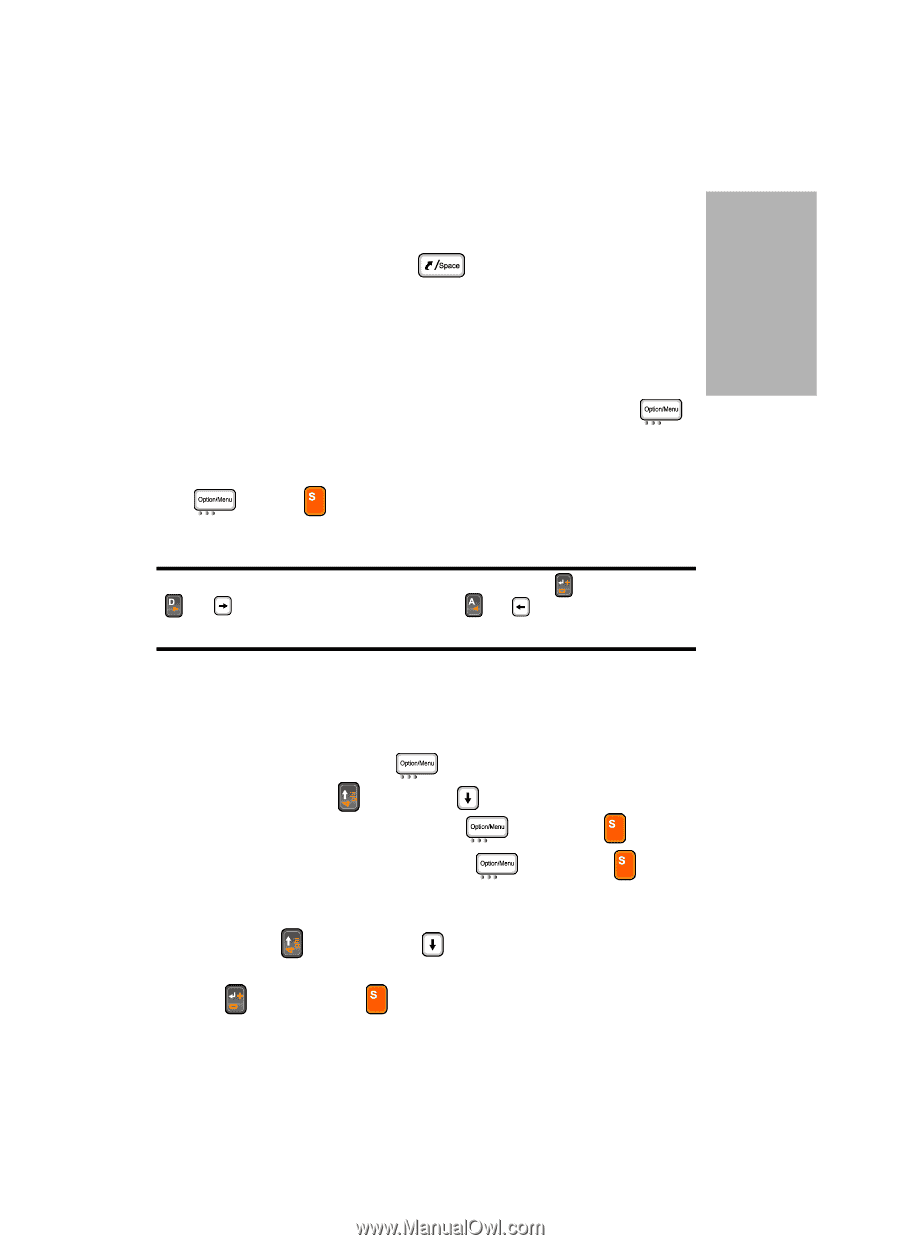Samsung SGH-D307 User Manual (ENGLISH) - Page 193
Selecting and Using Options, Note, Accessing Notes, Viewing Notes
 |
View all Samsung SGH-D307 manuals
Add to My Manuals
Save this manual to your list of manuals |
Page 193 highlights
Section 11 Selecting and Using Options 2. The menu selection message list or Sign In screen appears in the display. Press the Space Bar ( ) key to return to the Homescreen selection screen. Selecting and Using Options Various menus are available when you are in Landscape mode. To access menu options, press the Options ( ) soft key. Using the Navigation key highlight the option and press the or the key to perform the option or display a sub menu. Note: Submenus can also be displayed using the Enter key or the Right ( or ) Navigation key. Use the Left ( or ) Navigation key to return to the main menu. Note Accessing Notes 1. Press the Options ( ) soft key. 2. Use the Up ( ) or Down ( ) Navigation key to highlight List and press the key or the key. 3. Highlight Note and press the key or the key. Viewing Notes Use the Up ( ) or Down ( ) Navigation key to highlight the note you would like to view and press the Enter ( ) key or the key. Section 11: Landscape Mode 193