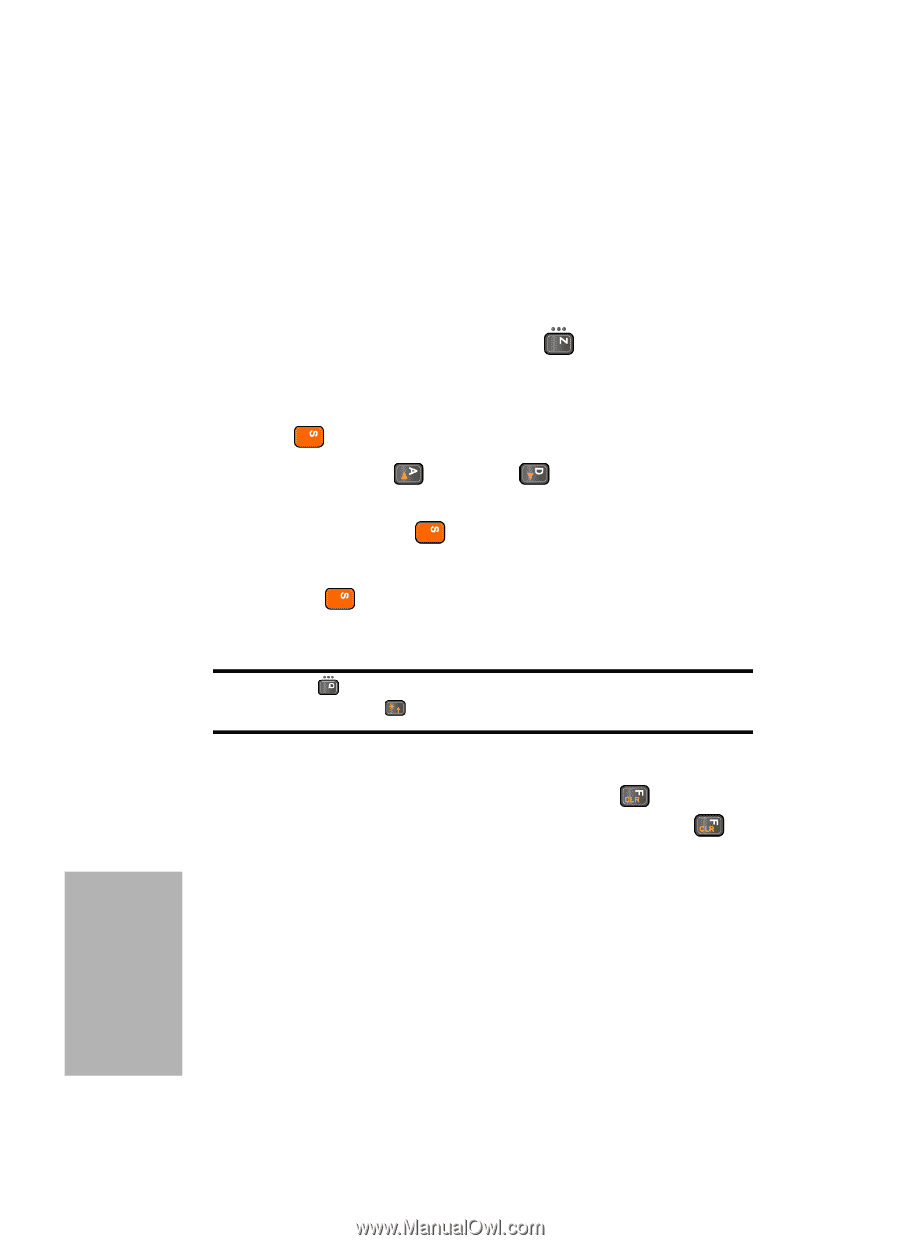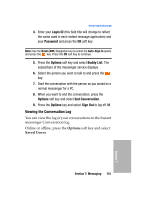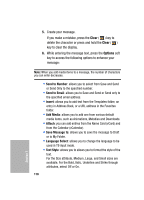Samsung SGH-D307 User Manual (ENGLISH) - Page 116
Creating and Sending New Messages, Creating and Sending a Simple Text Message - guide
 |
View all Samsung SGH-D307 manuals
Add to My Manuals
Save this manual to your list of manuals |
Page 116 highlights
Creating and Sending New Messages This section guides you through the procedure to send various types of messages. Creating and Sending a Simple Text Message 1. In Idle mode, press the Menu ( ) soft key to access Menu mode. 2. Select Messaging and press the Select soft key or the key. 3. Use the Up ( ) or Down ( ) Navigation key to highlight Create New Message and press the Select soft key or the key. 4. Highlight Text Message and press the Select soft key or the key. The Write New screen appears in the display. Note: Use the key to change text input settings. To changed letter case in ABC mode press the key. 5. Create your message. If you make a mistake, press the Clear ( ) key to delete the character or press and hold the Clear ( ) key to clear the display. 6. When you have finished writing the message, press the Options soft key. Select one of the following options: • Send to Number: allows you to send your message to a specified number. • Send to Email: allows you to send your message to a specified email address. 116 Section 7