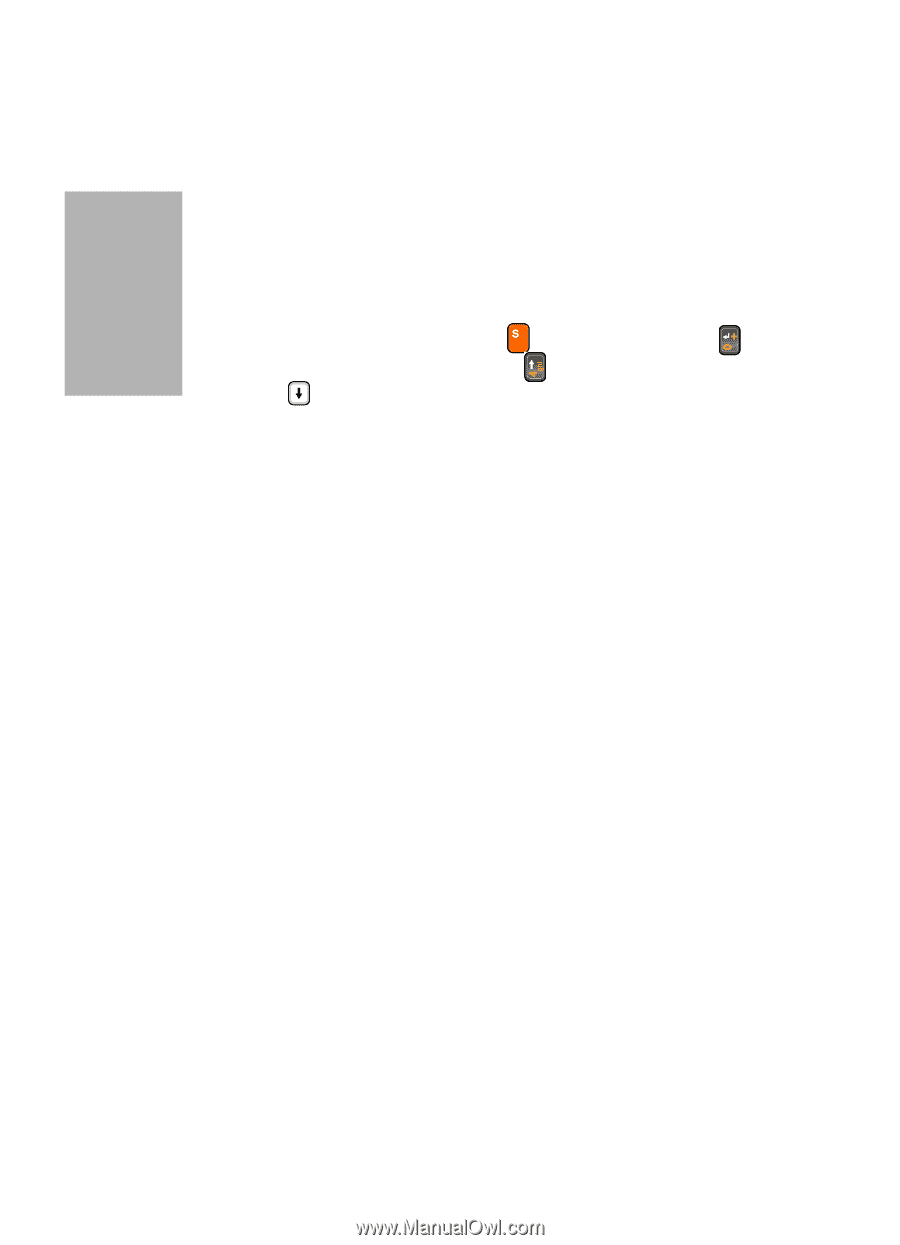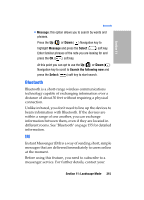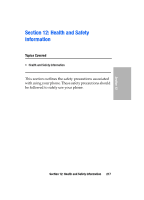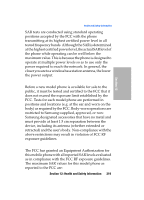Samsung SGH-D307 User Manual (ENGLISH) - Page 216
Quick Tip, Settings, About, key functionality. Press - help
 |
View all Samsung SGH-D307 manuals
Add to My Manuals
Save this manual to your list of manuals |
Page 216 highlights
Section 11 service provider. See "Using Instant Messenger" on page 114 for detailed information. Quick Tip Quick Tip displays helpful tips about Shortcut keys and relative information about the key and the Enter ( ) key functionality. Press the Up ( ) or Down ( )Navigation key to scroll through tips. Settings Settings allow you to customize your d307 to your preferences. • Menu Style: The menu allows you to select the menu display style. You can choose either 6 line or 10 line. • Short Cut: This menu allows you to customize the Shortcut keys. The T, Y, G, H, B and N are used as shortcut keys. In Idle mode, they allow you to access specific options directly. • Landscape Keypad Tone: This menu allows you to select the tone that the phone sounds when you press a key. • First Page in the Landscape: This menu allows you set the menu item to be displayed when you open your phone in landscape mode. You can choose Menu Selection, Note View, SMS View, IM, Java World, or Power Saving. About Allows you to view information about the features of the d307. 216