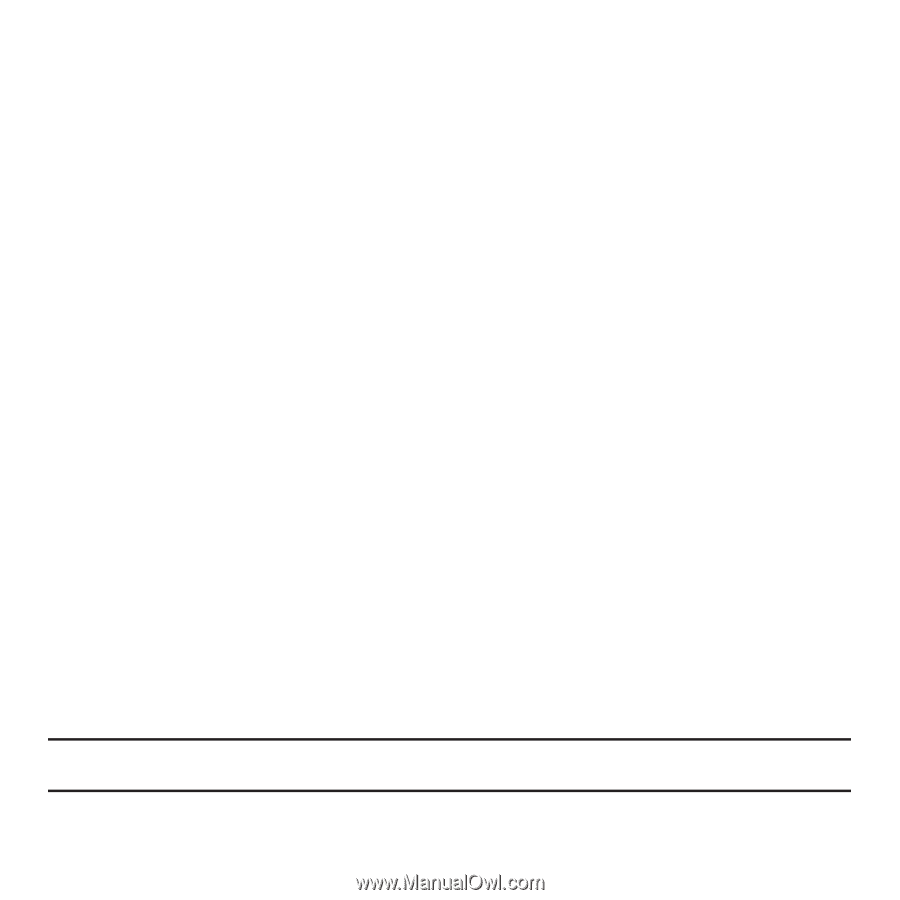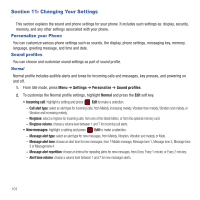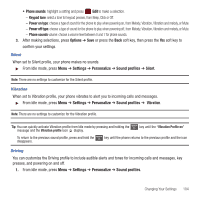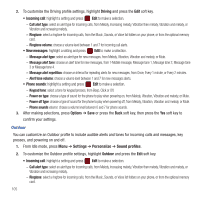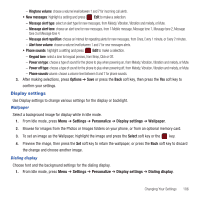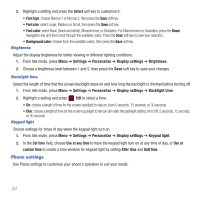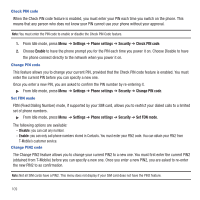Samsung SGH-T359 User Manual (user Manual) (ver.f7) (English) - Page 111
Settings, Personalize, Phone settings, Airplane mode, Security, Lock phone, Enable, Disable
 |
View all Samsung SGH-T359 manuals
Add to My Manuals
Save this manual to your list of manuals |
Page 111 highlights
Airplane mode Airplane Mode allows you to use many of your phone's features, such as Games, Voice Notes, etc., when you are in an airplane or in any other area where making or receiving calls or data is prohibited. When your phone is in Airplane Mode, it cannot send or receive any calls or messages, or access online information. 1. From Idle mode, press Menu ➔ Settings ➔ Personalize ➔ Phone settings ➔ Airplane mode. 2. Highlight On or Off and press Save. Security The Security settings allow you to restrict the use of your phone by others and to restrict dialed calls. Lock codes and passwords are used to protect the features of your phone. ᮣ From Idle mode, press Menu ➔ Settings ➔ Personalize ➔ Phone settings ➔Security. Lock phone When the Lock phone setting is enabled, the phone locks automatically when powered on, and you must enter the phone password to use the phone. After entering the correct password, you can use the phone until you power it off. 1. From Idle mode, press Menu ➔ Settings ➔ Personalize ➔ Phone settings ➔Security ➔ Lock phone. 2. Choose Enable to have the phone prompt you for the code when you power on the phone. Choose Disable to have the phone power on with no code required. Change phone password The Change phone password setting allows you to change the current phone password to a new one. You must enter the current password to confirm the password change. 1. From Idle mode, press Menu ➔ Settings ➔ Phone settings ➔ Security ➔ Change phone password. 2. Enter a password in the New password field and press the Confirm soft key. 3. Enter the new password again. Note: If you change your password, be sure to record it and keep it in a safe place. If you forget your password, contact your Service Provider for assistance. Changing Your Settings 108