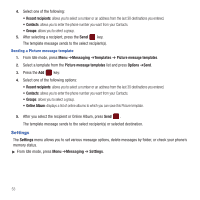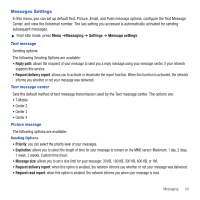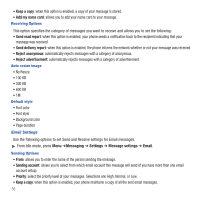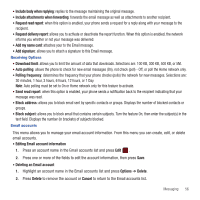Samsung SGH-T359 User Manual (user Manual) (ver.f7) (English) - Page 54
Sentbox, Drafts - unlock
 |
View all Samsung SGH-T359 manuals
Add to My Manuals
Save this manual to your list of manuals |
Page 54 highlights
• Settings: Allows you to Power on Sign In, Auto-sign In, change Sound settings, or create Favorite IDs • Help: provides helpful information about each service provider (such as Provider name, Provider description, and Provider URL), or provides Help text for the selected service provider. Sentbox This message box stores unsent messages. When you enter this menu, the list of messages in the Sentbox displays with the recipients' phone numbers or names, if available in your Contacts. 1. From Idle mode, press Menu ➔Messaging ➔Sentbox. Note: Press the Left or Right Navigation keys to scroll between Message inbox, Email, Sentbox, and Drafts. 2. Select a message from the list and press the View key to view or play the message contents. 3. Press the Up or Down Navigation keys to scroll through the contents. Tip: Press the Options soft key while reading a message to select alternate options. Drafts This message box stores messages that you may want to edit or send at a later time. When you enter this menu, the list of messages in the box displays. 1. From Idle mode, press Menu ➔Messaging ➔ Drafts. Note: Press the Left or Right Navigation keys to scroll between Message inbox, Email, Sentbox, and Drafts. 2. Select a message from the list and press the Options soft key. The following options display: • Send: allows you to send the draft message. • Delete: deletes the Selected, Multiple, or All messages. • Lock/Unlock: locks the selected message to protect it from deletion, or unlocks the message to allow deletion. 51