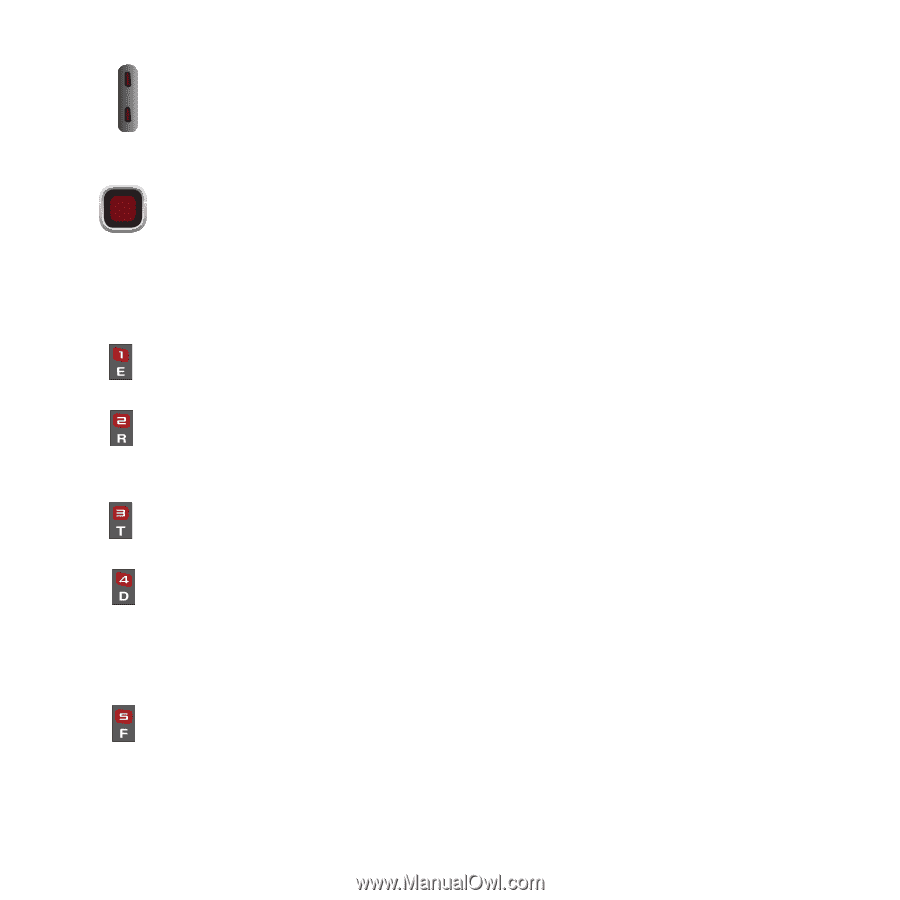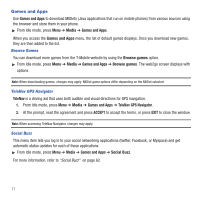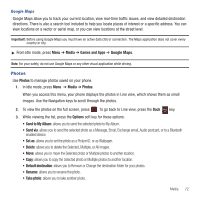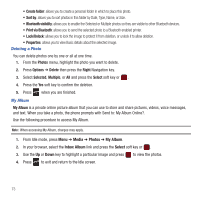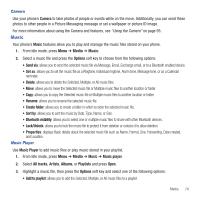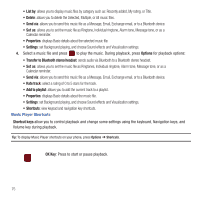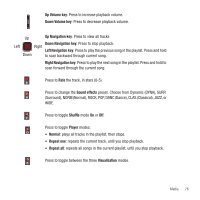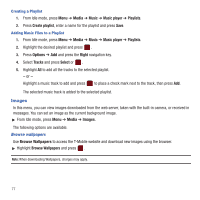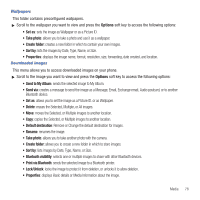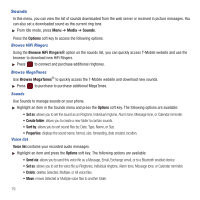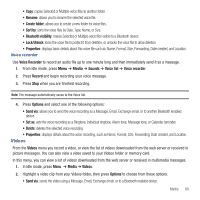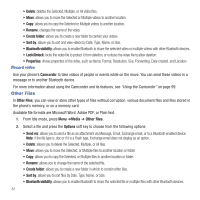Samsung SGH-T359 User Manual (user Manual) (ver.f7) (English) - Page 79
Left Navigation key
 |
View all Samsung SGH-T359 manuals
Add to My Manuals
Save this manual to your list of manuals |
Page 79 highlights
Up Volume key: Press to increase playback volume. Down Volume key: Press to decrease playback volume. Up Up Navigation key: Press to view all tracks Down Navigation key: Press to stop playback. Left Right Left Navigation key: Press to play the previous song in the playlist. Press and hold Down to scan backward through current song. Right Navigation key: Press to play the next song in the playlist. Press and hold to scan forward through the current song. Press to Rate the track, in stars (0-5). Press to change the Sound effects preset. Choose from Dynamic (DYNA), SURR (Surround), NORM (Normal), ROCK, POP, DANC (Dance), CLAS (Classical), JAZZ, or WIDE Press to toggle Shuffle mode On or Off. Press to toggle Player modes: • Normal: plays all tracks in the playlist, then stops. • Repeat one: repeats the current track, until you stop playback. • Repeat all: repeats all songs in the current playlist, until you stop playback. Press to toggle between the three Visualization modes. Media 76