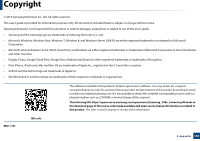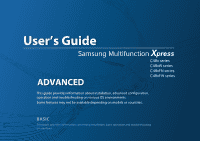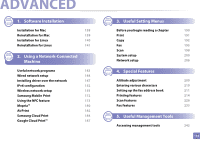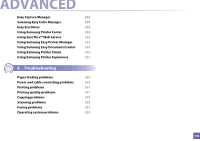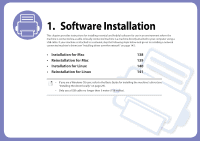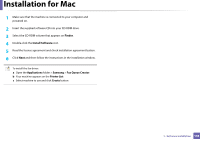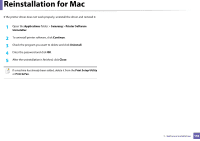Samsung SL-C480FW User Manual - Page 135
Software Installation, Using a Network-Connected, Machine, Useful Setting Menus, Special Features
 |
View all Samsung SL-C480FW manuals
Add to My Manuals
Save this manual to your list of manuals |
Page 135 highlights
ADVANCED 1. Software Installation Installation for Mac 138 Reinstallation for Mac 139 Installation for Linux 140 Reinstallation for Linux 141 2. Using a Network-Connected Machine Useful network programs 143 Wired network setup 144 Installing driver over the network 147 IPv6 configuration 152 Wireless network setup 155 Samsung Mobile Print 172 Using the NFC feature 173 Mopria™ 180 AirPrint 182 Samsung Cloud Print 184 Google Cloud Print™ 187 3. Useful Setting Menus Before you begin reading a chapter Print Copy Fax Scan System setup Network setup 4. Special Features Altitude adjustment Entering various characters Setting up the fax address book Printing features Scan features Fax features 5. Useful Management Tools Accessing management tools 190 191 192 195 198 200 206 209 210 211 214 226 233 242 135