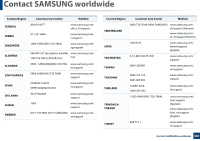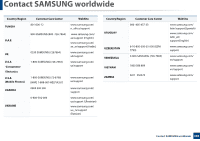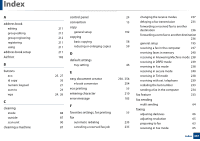Samsung SL-C480FW User Manual - Page 310
Samsung Printer Status, SyncThru Web Service
 |
View all Samsung SL-C480FW manuals
Add to My Manuals
Save this manual to your list of manuals |
Page 310 highlights
Index resolution faxing 65 S safety information 14 symbols 14 samsung cloud printing 184 samsung printer experience 257 Samsung Printer Status 255 scan general setup 198 scan feature 226 Scanning Scanning with Samsung Scan Assitant 230 scanning basic information 226 Linux scanning 232 Macintosh 231 Scanning from image editing program 230 Scanning from network connected machine 227, 229 Scanning to email 228 Scanning using the WIA driver 231 USB flash memory service contact numbers SetIP program Special features specifications print media status supplies available supplies estimated toner cartridge life monitoring the supplies life ordering replacing toner cartridge SyncThru Web Service general information SyncThru™ Web Service T toner cartridge estimated life handling instructions non-Samsung and refilled redistributing toner replacing the cartridge 69 299 144, 165 208 111 113 25, 27 74 76 85 74 79 249 249 76 76 76 77 79 storing 76 tray adjusting the width and length 39 changing the tray size 39 setting the paper size and type 46 U understanding the status LED 101 Unix system requirements 118 USB cable driver installation driver reinstallation 29, 31, 138, 140 139, 141 USB flash memory managing 70 printing 68 scanning 69 using help 55, 223 W watermark create 219 delete 220 edit 219 Index 310