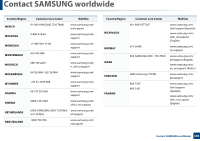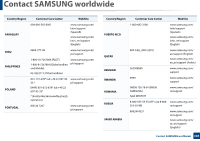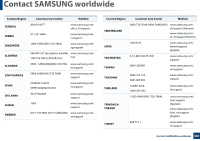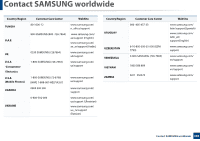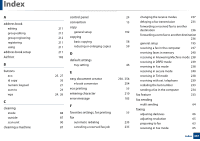Samsung SL-C480FW User Manual - Page 308
loading originals, linux scanning
 |
View all Samsung SL-C480FW manuals
Add to My Manuals
Save this manual to your list of manuals |
Page 308 highlights
Index features 5 machine features 189 print media feature 113 front view 21 G general icons 13 general settings 200 glossary 287 google cloud printing 187 I id copy 61 J jam clearing original document 94 tips for avoiding paper jams 93 L LCD display browsing the machine status 192, 193, 195, 199, 203 Linux common Linux problems 285 driver installation for network connected 150 driver installation for USB cable connected 140 driver reinstallation for USB cable connected 141 printer properties 225 printing 224 scanning 232 using SetIP 145 linux scanning 232 loading paper in the tray1 40 special media 44 loading originals 48 M Mac common Mac problems 284 driver installation for network connected 150 driver installation for USB cable connected 138 driver reinstallation for USB cable connected 139 printing 222 system requirements 117 using SetIP 145 machine information 192, 193, 195, 199, 203 machine setup machine status 192, 193, 195, 199, 203 Macintosh scanning 231 maintenance parts 75 menu overview 33 Mopria 180 multi-purpose tray using special media 44 N network driver installation Linux 150 Mac 150 Windows 147 general setup 206 installing environment 119 introducing network programs 143 Index 308