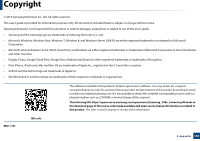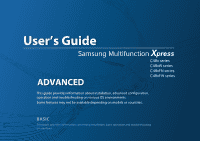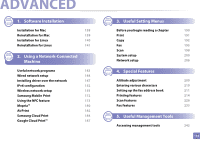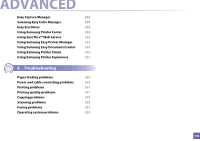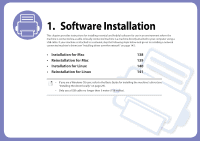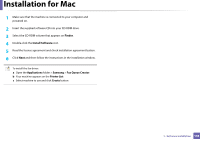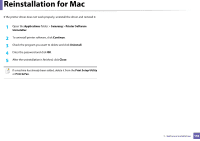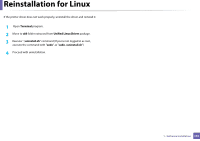Samsung SL-C480FW User Manual - Page 136
Troubleshooting, Using Samsung Easy Document Creator
 |
View all Samsung SL-C480FW manuals
Add to My Manuals
Save this manual to your list of manuals |
Page 136 highlights
ADVANCED Easy Capture Manager 243 Samsung Easy Color Manager 244 Easy Eco Driver 245 Using Samsung Printer Center 246 Using SyncThru™ Web Service 249 Using Samsung Easy Printer Manager 252 Using Samsung Easy Document Creator 254 Using Samsung Printer Status 255 Using Samsung Printer Experience 257 6. Troubleshooting Paper feeding problems 265 Power and cable connecting problems 266 Printing problems 267 Printing quality problems 271 Copying problems 279 Scanning problems 280 Faxing problems 281 Operating system problems 283 136

136
ADVANCED
Easy Capture Manager
243
Samsung Easy Color Manager
244
Easy Eco Driver
245
Using Samsung Printer Center
246
Using SyncThru™ Web Service
249
Using Samsung Easy Printer Manager
252
Using Samsung Easy Document Creator
254
Using Samsung Printer Status
255
Using Samsung Printer Experience
257
6.
Troubleshooting
Paper feeding problems
265
Power and cable connecting problems
266
Printing problems
267
Printing quality problems
271
Copying problems
279
Scanning problems
280
Faxing problems
281
Operating system problems
283