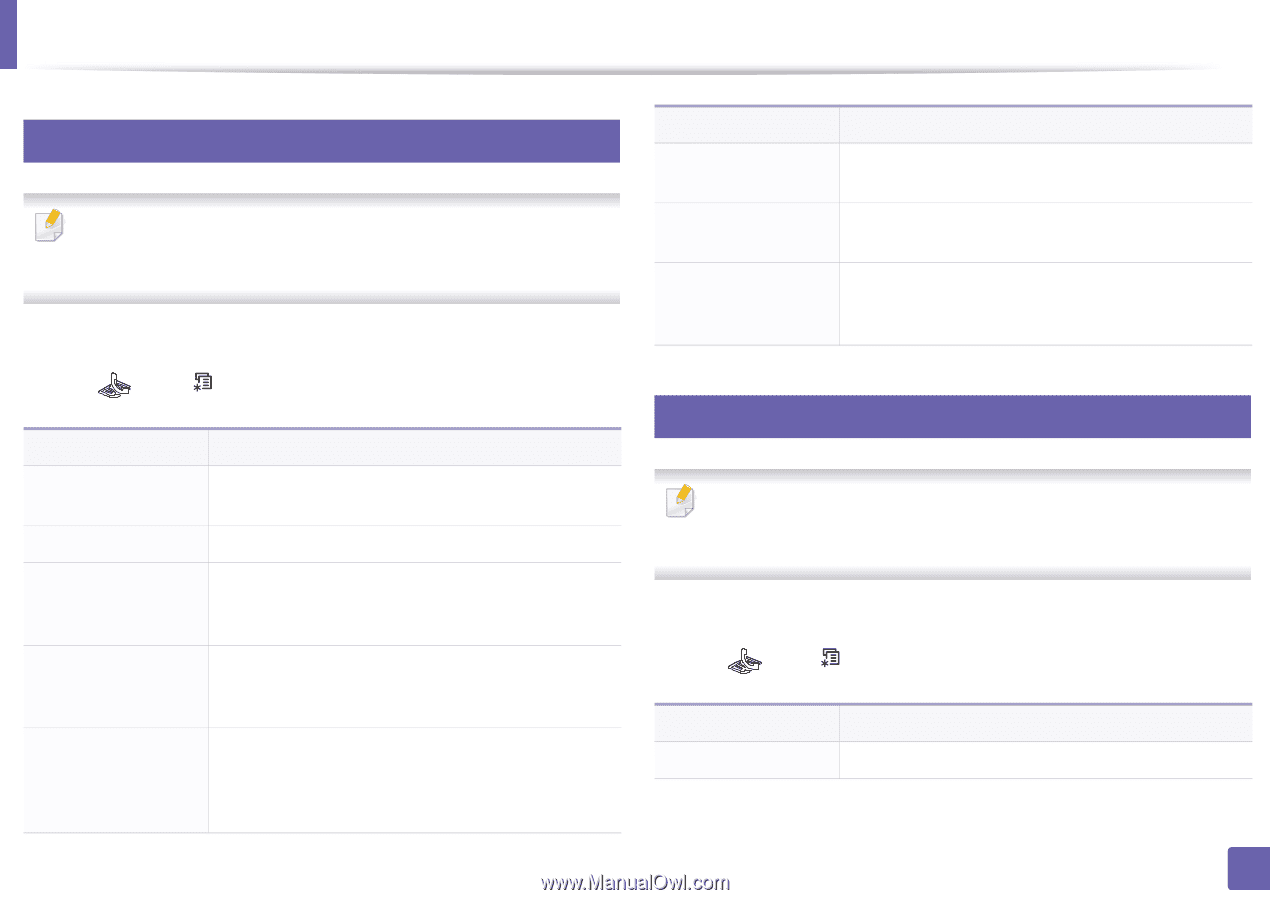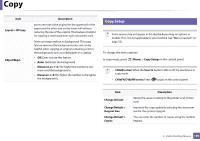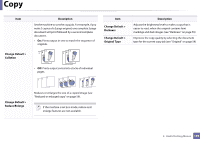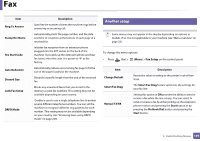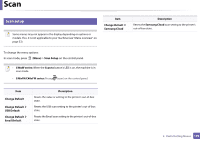Samsung SL-C480FW User Manual - Page 196
Sending setup, Receiving setup, Description, Redial Times, Redial Term, Prefix Dial, ECM Mode
 |
View all Samsung SL-C480FW manuals
Add to My Manuals
Save this manual to your list of manuals |
Page 196 highlights
Fax 4 Sending setup Some menus may not appear in the display depending on options or models. If so, it is not applicable to your machine (see "Menu overview" on page 33). To change the menu options: • Press (fax) > (Menu) > Fax Setup > Sending on the control panel. Item Redial Times Redial Term Prefix Dial ECM Mode Fax Confirm. Description Sets the number of redial attempts. If you enter 0, the machine will not redial. Sets the time interval before automatic redialling. Sets a prefix of up to five digits. This number dials before any automatic dial number is started. It is useful for accessing a PABX exchange. Sends faxes using error correction mode (ECM) to makes sure the faxes are sent smoothly without any error. It may take more time. Sets the machine to print a report whether a fax transmission was successfully completed or not. If you select On-Error, the machine prints a report only when a transmission is not successful. Item Modem speed Image TCR Dial Mode Description Select the maximum modem speed you want if the phone line fails to sustain a higher modem speed. Prints a transmission report with a minimized image of the first page of the fax sent. Sets the dialing mode to either tone or pulse. This setting may not be available depending on your country. 5 Receiving setup Some menus may not appear in the display depending on options or models. If so, it is not applicable to your machine (see "Menu overview" on page 33). To change the menu options: • Press (fax) > (Menu) > Fax Setup > Receiving on the control panel. Item Receive Mode Description Selects the default fax receiving mode. 3. Useful Setting Menus 196