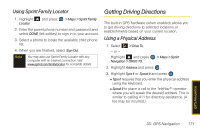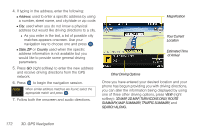Samsung SPH-M560 User Manual (user Manual) (ver.f10) (English) - Page 183
Streaming Music
 |
View all Samsung SPH-M560 manuals
Add to My Manuals
Save this manual to your list of manuals |
Page 183 highlights
This indicates that the current phone resources are stretched and one of the current applications should be terminated before continuing. Refer to the procedure above to exit either a specific application or all current applications, and then launch the camera or camcorder again. Streaming Music In addition to the Sprint Music Store, Sprint offers a variety of musical options through the Music category in the Sprint TV menu, including SIRIUS Music, Music Choice, VH1, and many others. Choose from rock, pop, hip-hop, and R&B, and access exclusive video clips, music industry news, performances, and interviews with your favorite artists. 1. Highlight and press > Entertainment > TV. 2. Select Sprint Radio > [selection]. 3. Select to see and hear a preview of your selected channel (if available). - or - Select Subscribe to purchase a monthly subscription to your selected channel. Once you have purchased access to a music or radio channel, you can select from a variety of stations to listen to your favorite music or get caught up on what's new in music. TV and Music 3C. Entertainment: TV and Music 167