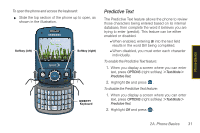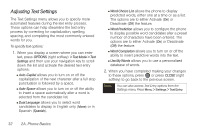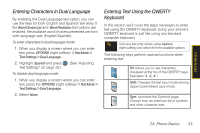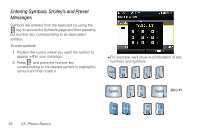Samsung SPH-M560 User Manual (user Manual) (ver.f10) (English) - Page 51
Entering Numbers, enter 9:30, you would use the keyboard
 |
View all Samsung SPH-M560 manuals
Add to My Manuals
Save this manual to your list of manuals |
Page 51 highlights
Bi l l Ⅲ To enter all uppercase characters, double press to fix all consecutive characters to uppercase. Entering Numbers The keyboard can be used to enter numbers, letters, and symbols. Although these keys default to text (letters), numbers can be input by using in conjunction with the correct number key. 1. Press to input the character on the top row of the next key pressed. Ⅲ To enter only the top row of characters, double press to fix all consecutive characters. 2. Press the corresponding keys. (For example, to enter "9:30," you would use the keyboard sequence shown below. B I L L Phone Basics 9:30 Ⅲ If you make a mistake, press character. Press and hold word.) to erase a single to erase an entire 2A. Phone Basics 35

Phone Basics
2A. Phone Basics
35
²
To enter all uppercase characters, double press
to fix all consecutive characters to uppercase.
Entering Numbers
The keyboard can be used to enter numbers, letters,
and symbols. Although these keys default to text
(letters), numbers can be input by using
in
conjunction with the correct number key.
1.
Press
to input the character on the top row of
the next key pressed.
²
To enter only the top row of characters, double
press
to fix all consecutive characters.
2.
Press the corresponding keys. (For example, to
enter “9:30,” you would use the keyboard
sequence shown below.
²
If you make a mistake, press
to erase a single
character. Press and hold
to erase an entire
word.)
B
i
l
l
B I L L
9:30